Overtime Management For Businesses
Don’t let overtime push your business into the red. Get control of overtime expenses and manage your team more efficiently.
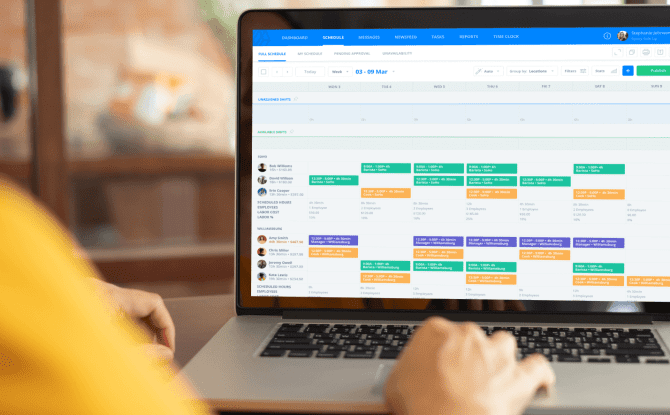
Thousands of businesses like yours use Sling to handle their time off requests.
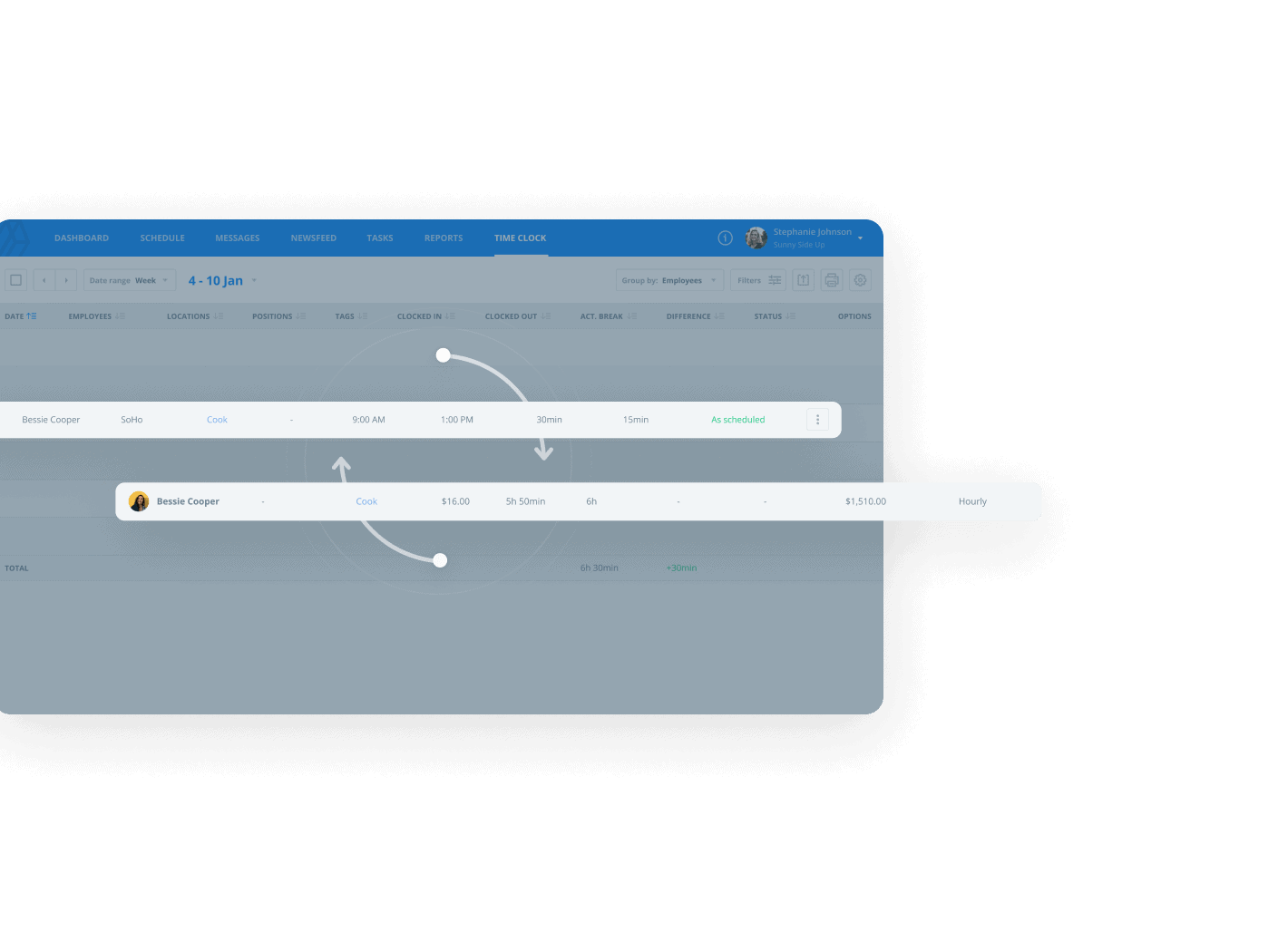
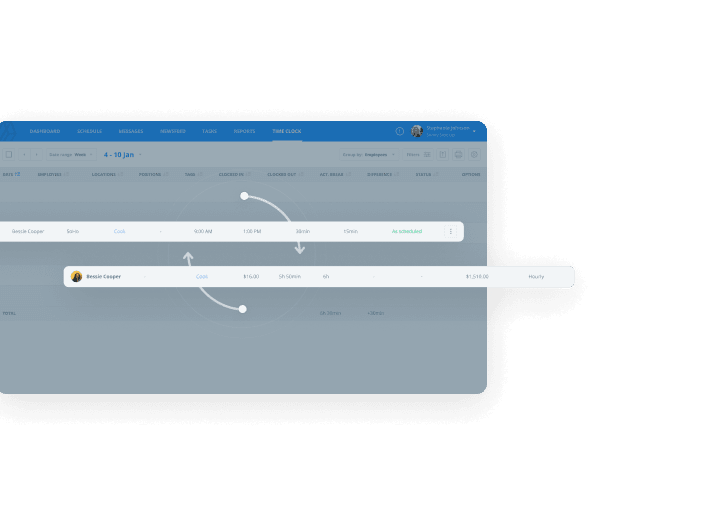
Accurately track work hours
Control overtime within your business by accurately tracking work hours across all employees, teams, and departments.
Precisely track employee time
Turn any phone or device into a time clock app
Take advantage of the optional kiosk mode for single point of entry
Manage all time worked, including overtime and holidays
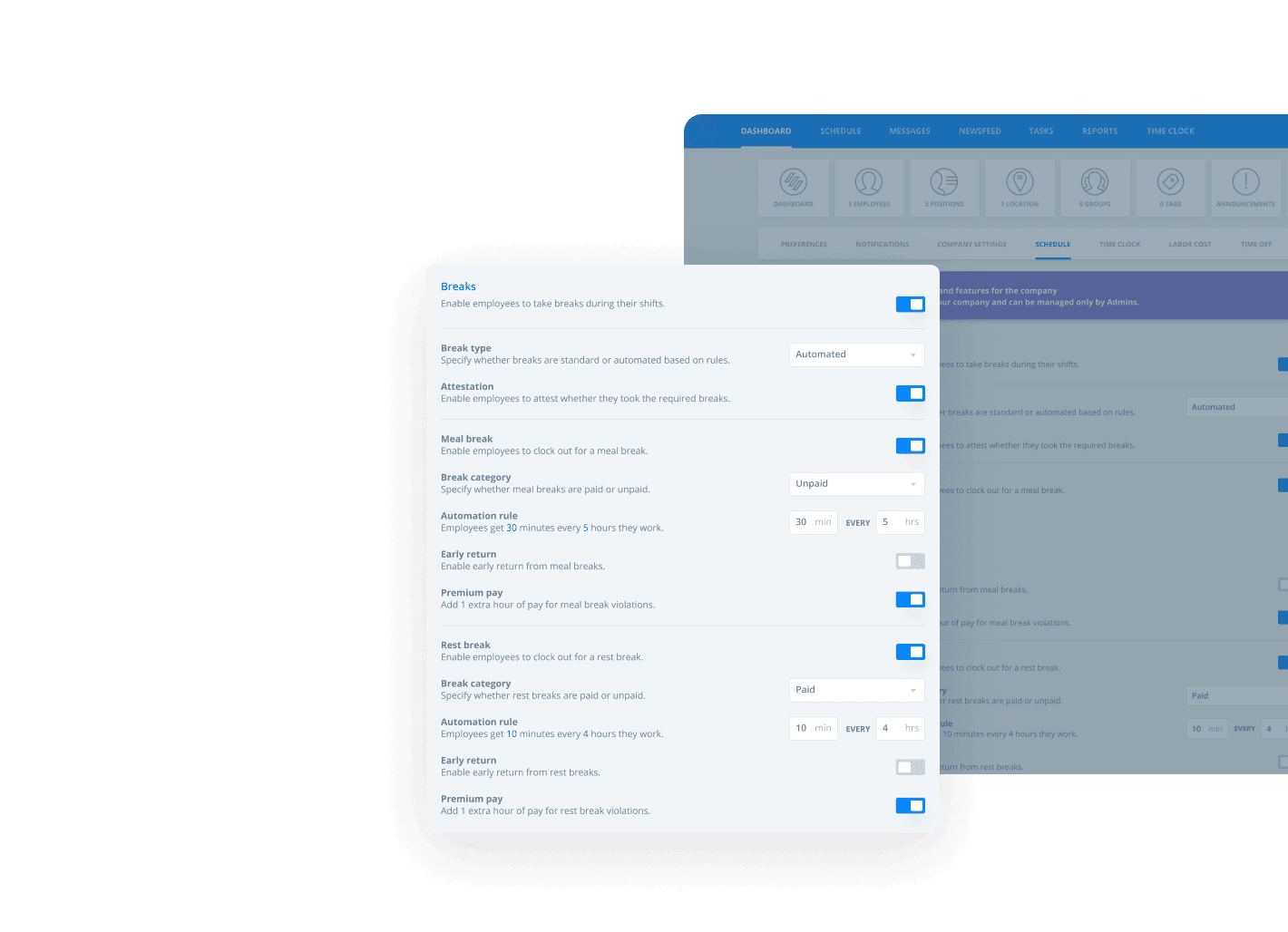
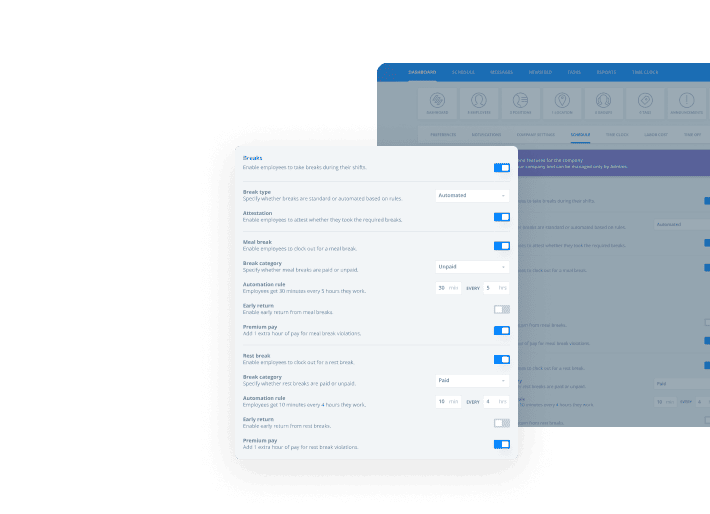
Avoid expensive overtime
Avoid expensive overtime costs with Sling’s built-in overtime calculator.
Calculate overtime costs as you schedule
Get alerts if employees are scheduled to work overtime hours
Schedule alternatives if overtime exceeds your labor budget
Track all overtime to maintain labor law compliance
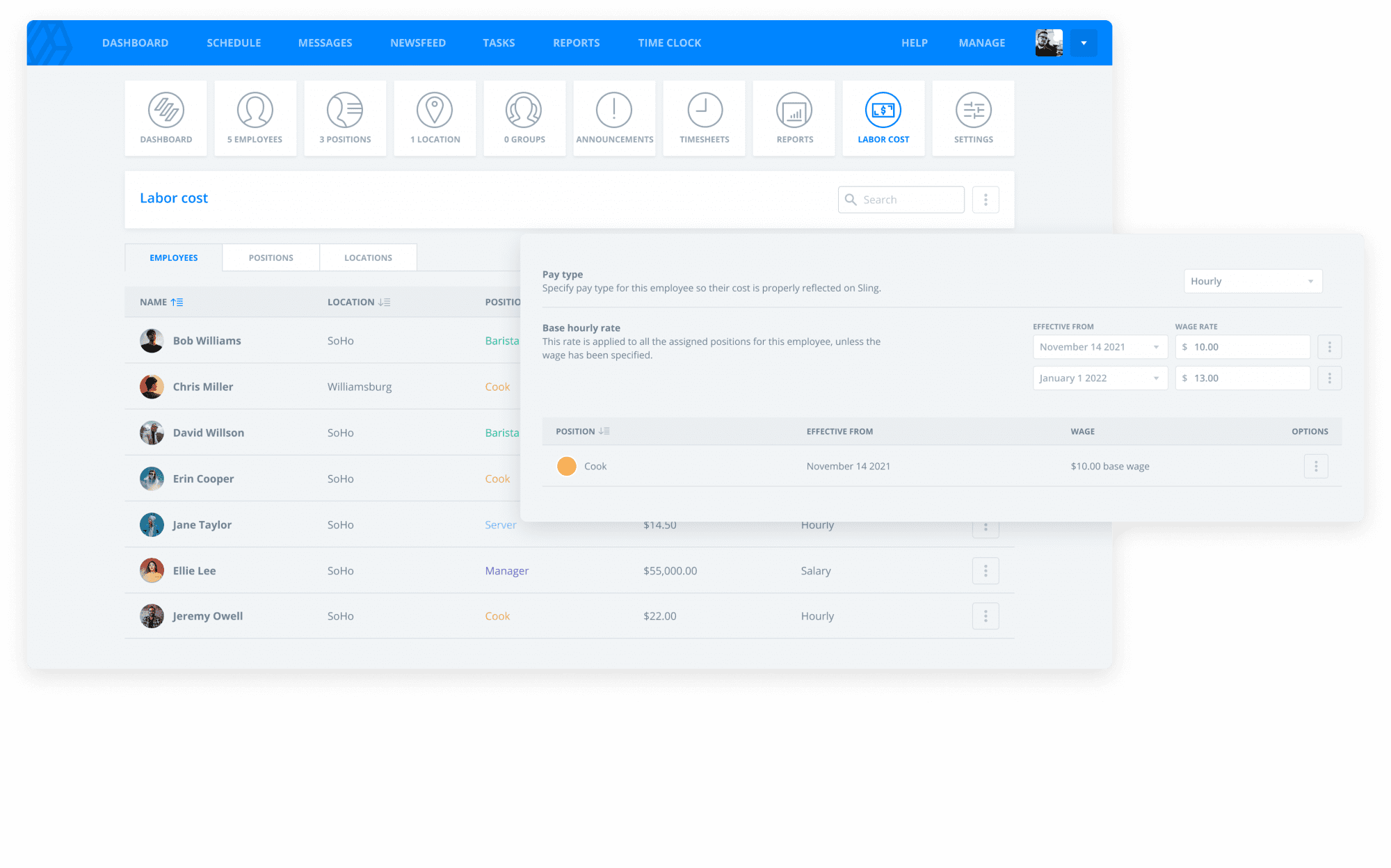
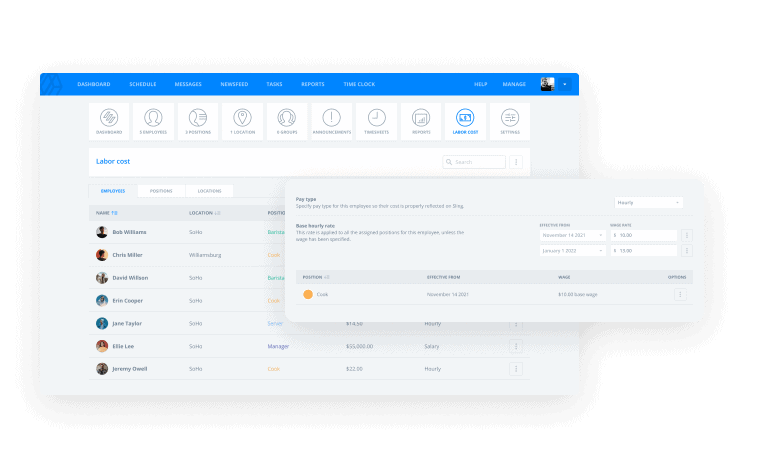
Maintain employee overtime eligibility
Maintain employee overtime eligibility with convenient built-in settings.
Distinguish between exempt and nonexempt employees
Adapt to local, state, and federal overtime regulations
Attach everything you need to personnel files with unlimited storage
Avoid compliance issues
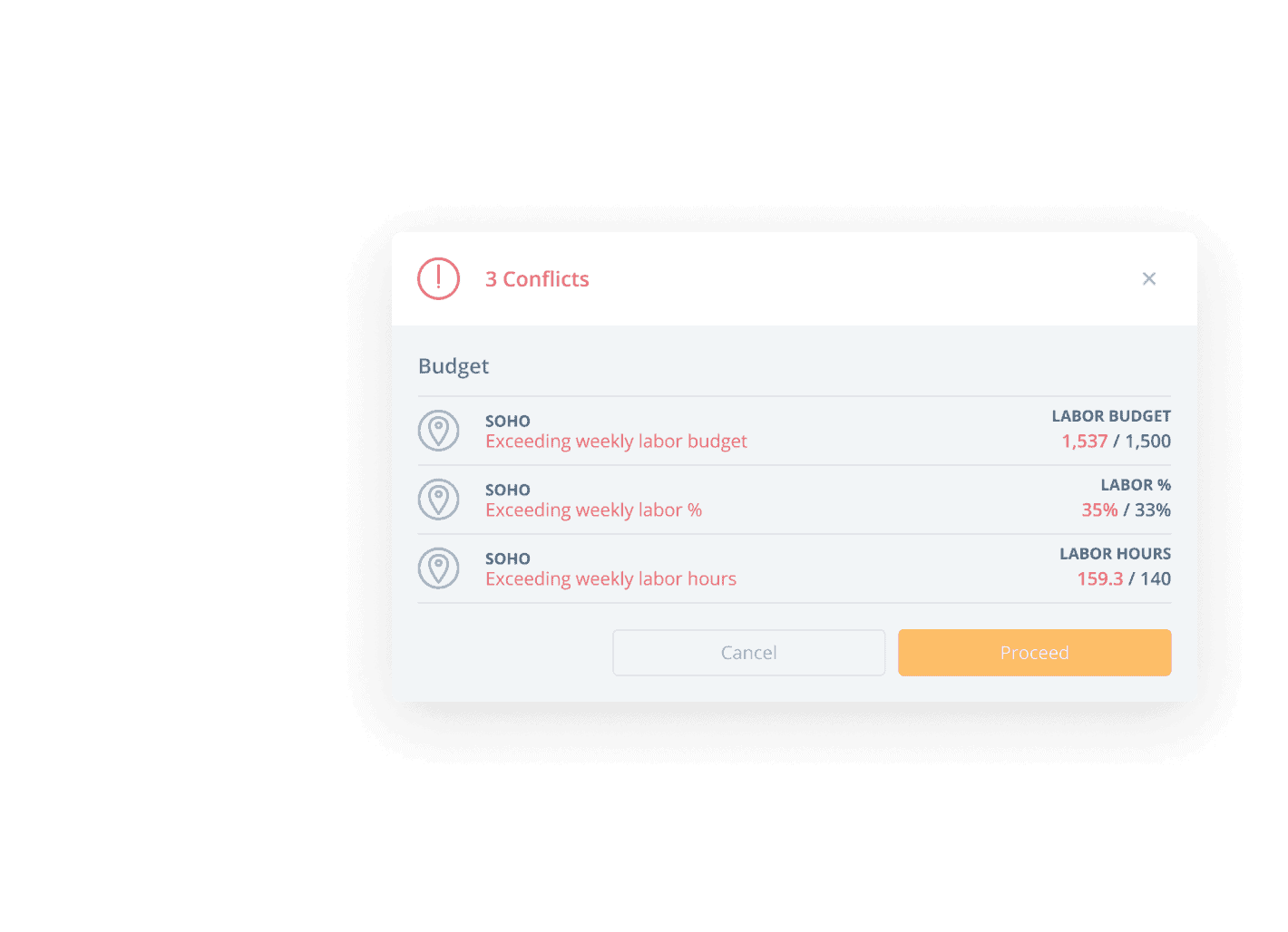
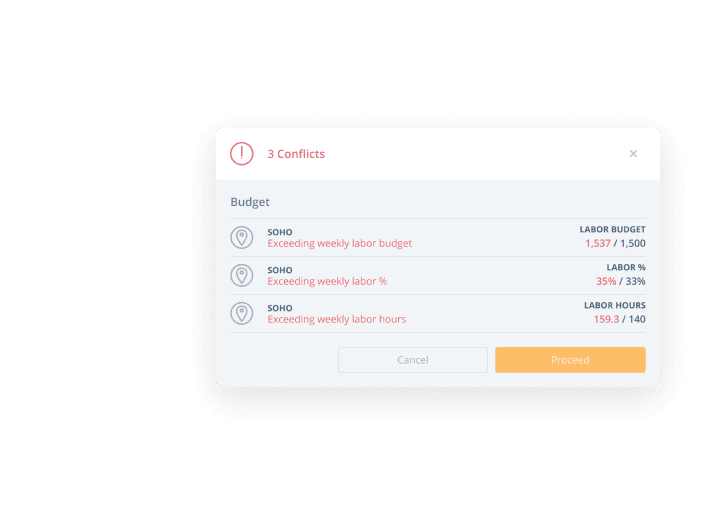
Manage overtime pay rates
With different rates for different work hours and shifts, it can be difficult to manage overtime pay rates throughout your business. Sling can help.
Set a standard overtime pay rate
Add more overtime rates for holidays and other special work hours
Calculate an employee’s regular rate to assist with overtime calculations
Add flexibility and adaptability to your overtime tracking process
Go beyond employee scheduling software
Everything you need to manage employees and keep them coming back, all in one platform.
Fantastic scheduling software!
Easy to create shifts, user friendly and great to message employees individually or by group.
Employee scheduling is only the start.
Employee scheduling with Sling is free. But that’s only the beginning of what you can accomplish. Sling comes with a 15-day free trial so you can choose the plan that works best for your needs.
Bill monthly
Bill annually
Save 15%
For up to 30 users
Free
Unlock your team’s potential with easy-to-use scheduling and communication features.
Key features
- Shift scheduling
Organize and manage employee work schedules
- Time-off requests
Approve or deny employee requests for time off
- Available shifts
Easily see which shifts still need to be filled
- News sharing
Share news with your team through targeted pages
- Long-term scheduling
Build employee schedules months in advance
- Private messaging
Communicate with employees one-on-one
Plus many others
Premium
Take it to the next level by adding tools for tracking time and optimizing labor costs.
$2.001.70
per user per monthKey features
- Mobile time tracking
Accurately clock in and out of shifts from a moble device
- Labor cost management
Keep track of your labor costs and compare against sales
- Overtime tracking
Track, analyze and prevent excessive overtime
- Private and group messaging
Communicate with employees in private or group conversations
- Calendar synchronization
Keep track of your scheduled shifts on any calendar app
Plus everything in Free
Business
RecommendedUnderstand your labor data, pull reports for payroll, and run your business efficiently!
$4.003.40
per user per monthKey features
- Kiosk time tracking
Use a shared device for employees to clock in and out
- Reports
View reports of total hours worked and wages earned
- No-shows
Track and manage shifts employees miss
- Sick call-outs
Track and manage employee sick call-outs
- PTO management
Approve and track paid time off requests
Plus everything in Premium
Frequently asked questions
What Should I Keep In Mind When Calculating Overtime?
Before you start crunching overtime numbers, establish the following information:
- Is the employee eligible for overtime?
- What is the employee’s hourly rate of pay?
- How much do you pay for overtime?
- Are there any federal, state, or local laws that govern overtime for your business?
Most businesses don’t pay their salaried employees overtime, and some employees don’t qualify for overtime even if you pay them on an hourly basis. A large portion of it depends on how you set up your payroll system.
Whether or not an employee qualifies for overtime also depends on regulations handed down by the Department of Labor.
If you have questions about how to calculate overtime and the laws that govern the process, consult a qualified accountant or lawyer with knowledge of your industry.
Once you’ve established the key information, you can begin calculating overtime.
How Do I Calculate Overtime?
First, separate the total time worked into regular hours and overtime hours with this equation:
- Overtime Hours = Total Time Worked – Regular Hours Worked
Here’s an example:
- Overtime Hours = 60 hours (Total Time Worked) – 40 hours (Regular Hours Worked)
- Overtime Hours = 20
Next, calculate the employee’s overtime pay rate.
- Overtime Pay Rate = Regular Pay Rate x Overtime Multiplier
In most cases, the Overtime Multiplier is 1.5, but you may set a higher multiplier for special occasions or shifts.
Here’s an example:
- Overtime Pay Rate = $10 per hour (Regular Pay Rate) x 1.5
- Overtime Pay Rate = $15 per hour
Finally, multiply the Overtime Pay Rate by the Overtime Hours to figure out the Overtime Pay.
- Overtime Pay = Overtime Pay Rate x Overtime Hours
- Overtime Pay = $15 per hour x 20
- Overtime Pay = $300
Before calculating overtime for your team, talk with an accountant or payroll professional to make sure your process is correct.
How Can I Lower Overtime Costs?
There are a number of things you can do to control and lower overtime costs, including:
- Setting and enforcing time clock rules
- Working to reduce absenteeism
- Cross-training your team
- Adjusting business operating procedures
- Planning the work schedule at least a month in advance
- Monitoring labor (and overtime) costs as you schedule
- Controlling attrition so you have a large pool of employees
Why Use Sling To Manage Overtime?
With Sling’s advanced scheduling features and employee management tools, you can quickly handle all of your business’s overtime calculations and leverage your time more efficiently.
Whether you’re managing a team of 5 or 500, Sling can save you valuable hours.
With just a few clicks, you can:
- Track overtime
- Approve or deny scheduled work hours
- Find coverage for shifts so a team member doesn’t have to work extra
- Seamlessly track labor costs while staying on budget
All of Sling’s cloud-based features — from schedule creation to time clock to payroll calculations — make it easy for you to create the best schedule possible so you can manage your team effectively and with maximum efficiency.
Sling even provides suggestions and warnings when you’ve scheduled a team member to work overtime hours.
Get started today
Schedule faster, communicate better, get things done.





