16 Restaurant Scheduling Tips For A More Productive Team
Restaurant scheduling is more than matching names to time slots. It’s about productivity. Discover scheduling tips to help you get the most from your team.
Turn more tables and delight more guests with easy and free restaurant employee scheduling. Improve your restaurant management with communication, time tracking and more.

Thousands of restaurants like yours use Sling for their restaurant scheduling





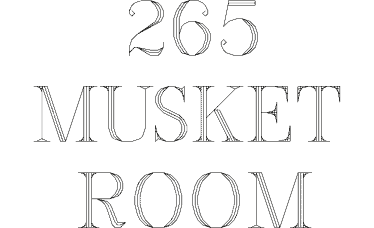

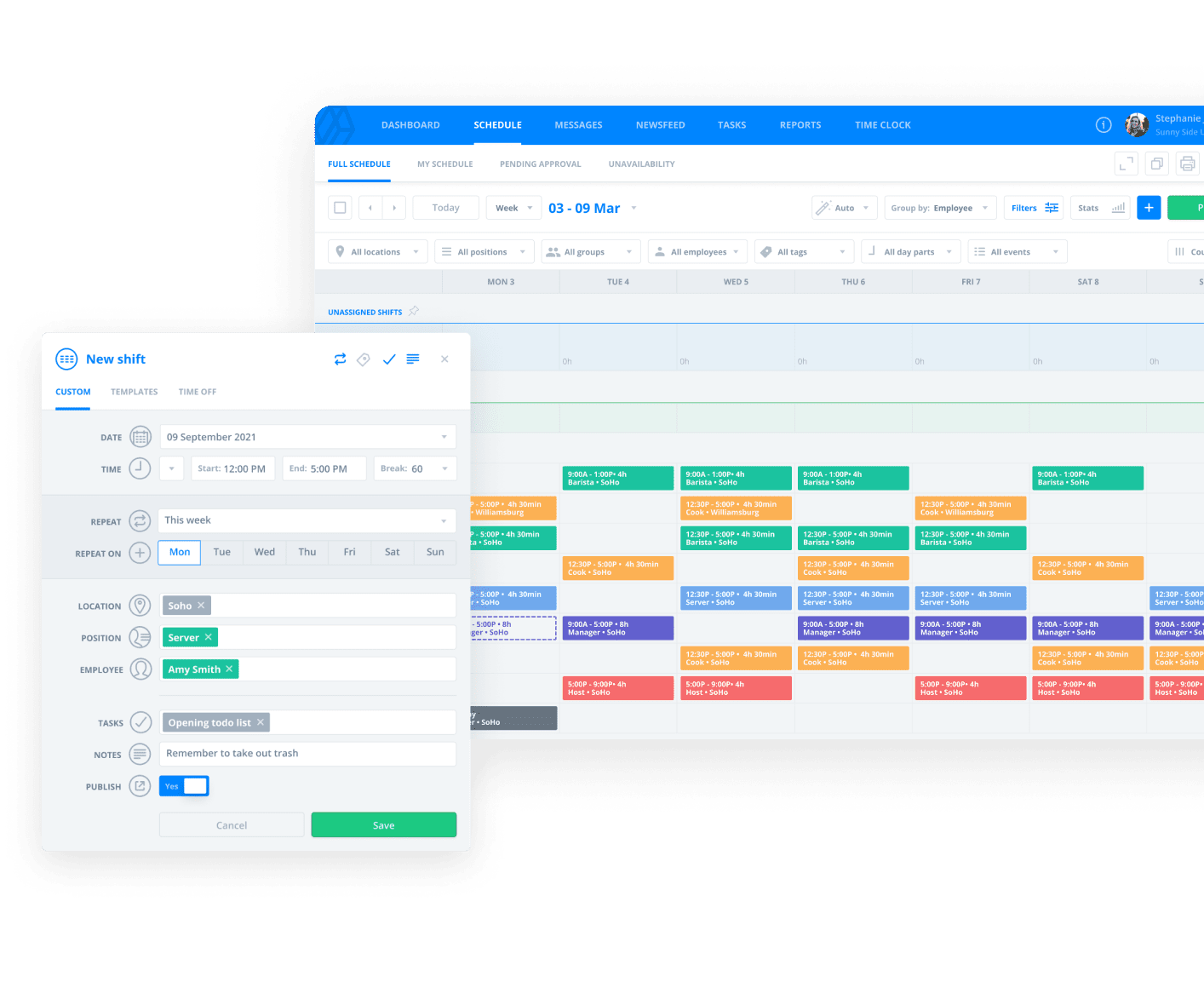
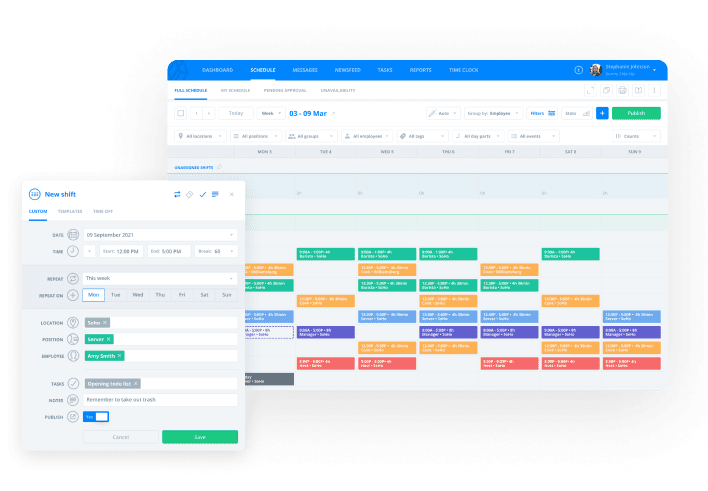
Restaurant scheduling software
Use Sling’s restaurant scheduling app to get more 5-star reviews and become your neighborhood’s favorite spot.
Build restaurant schedules with ease
Publish and communicate employee schedule changes instantly
Reduce tardiness and no-shows with shift notifications
Allow restaurant employees to swap shifts and find their own cover
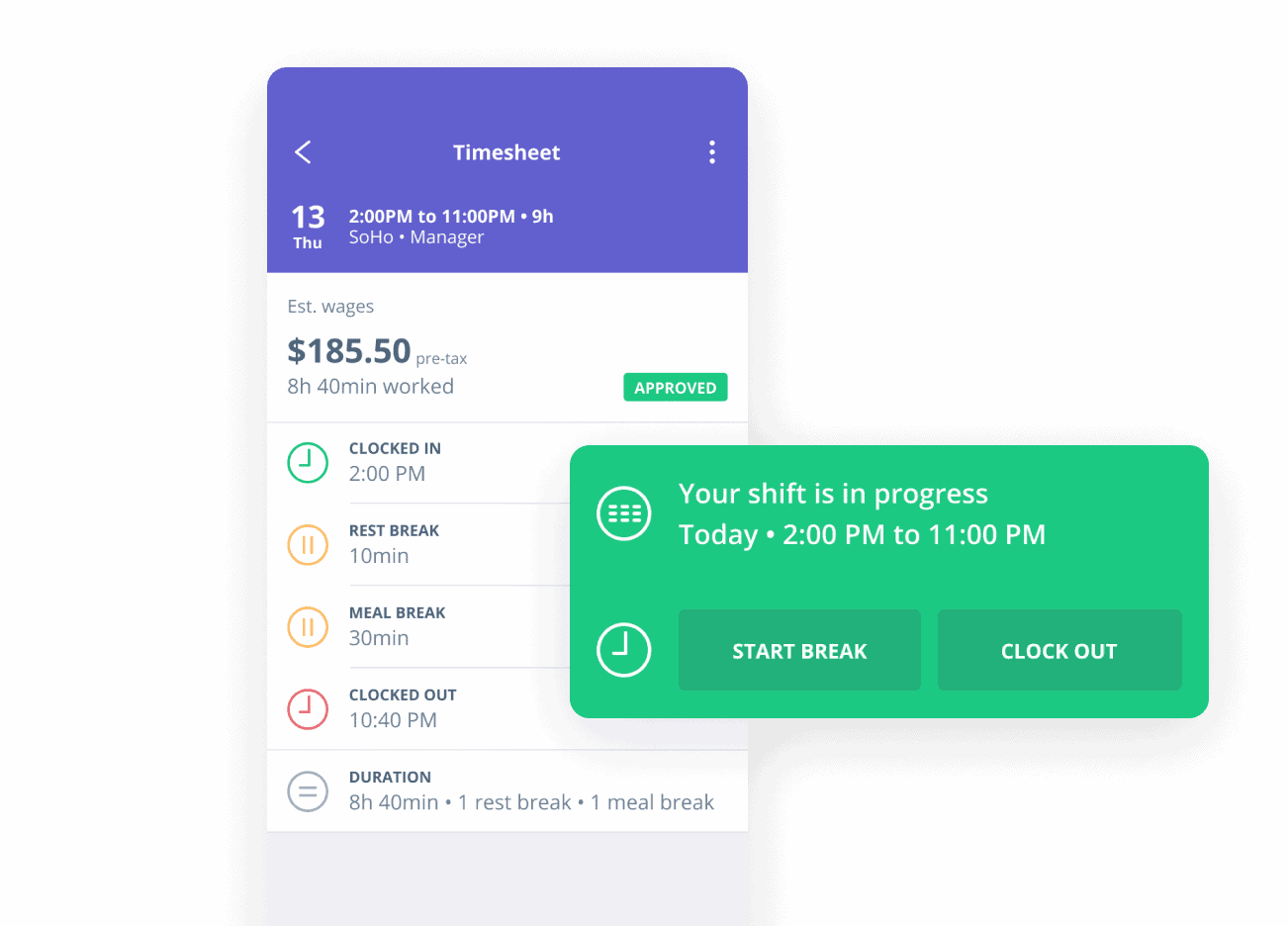
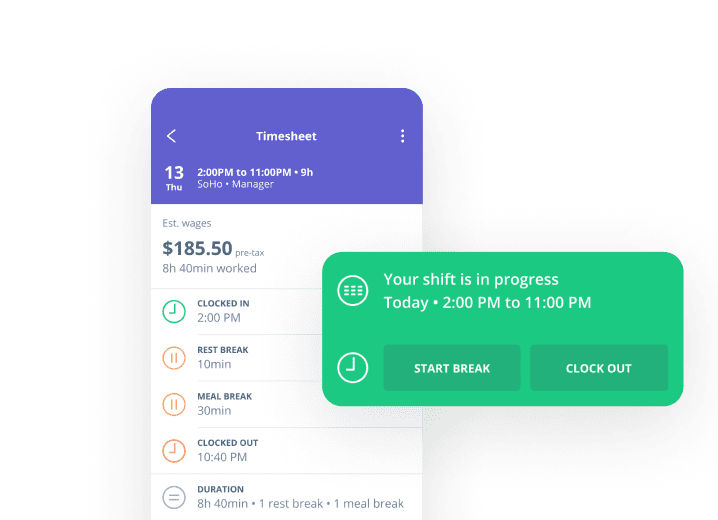
Restaurant time clock
Track restaurant employees’ time on the clock and instantly sync with payroll for easy payment processing.
Turn any phone into your restaurant’s employee time clock
Enable GPS geofencing to ensure teammates are on site
Perfect your restaurant schedule by seeing who shows up late or no-call no-shows
Instantly upload employee timesheets to Payroll and avoid costly mistakes
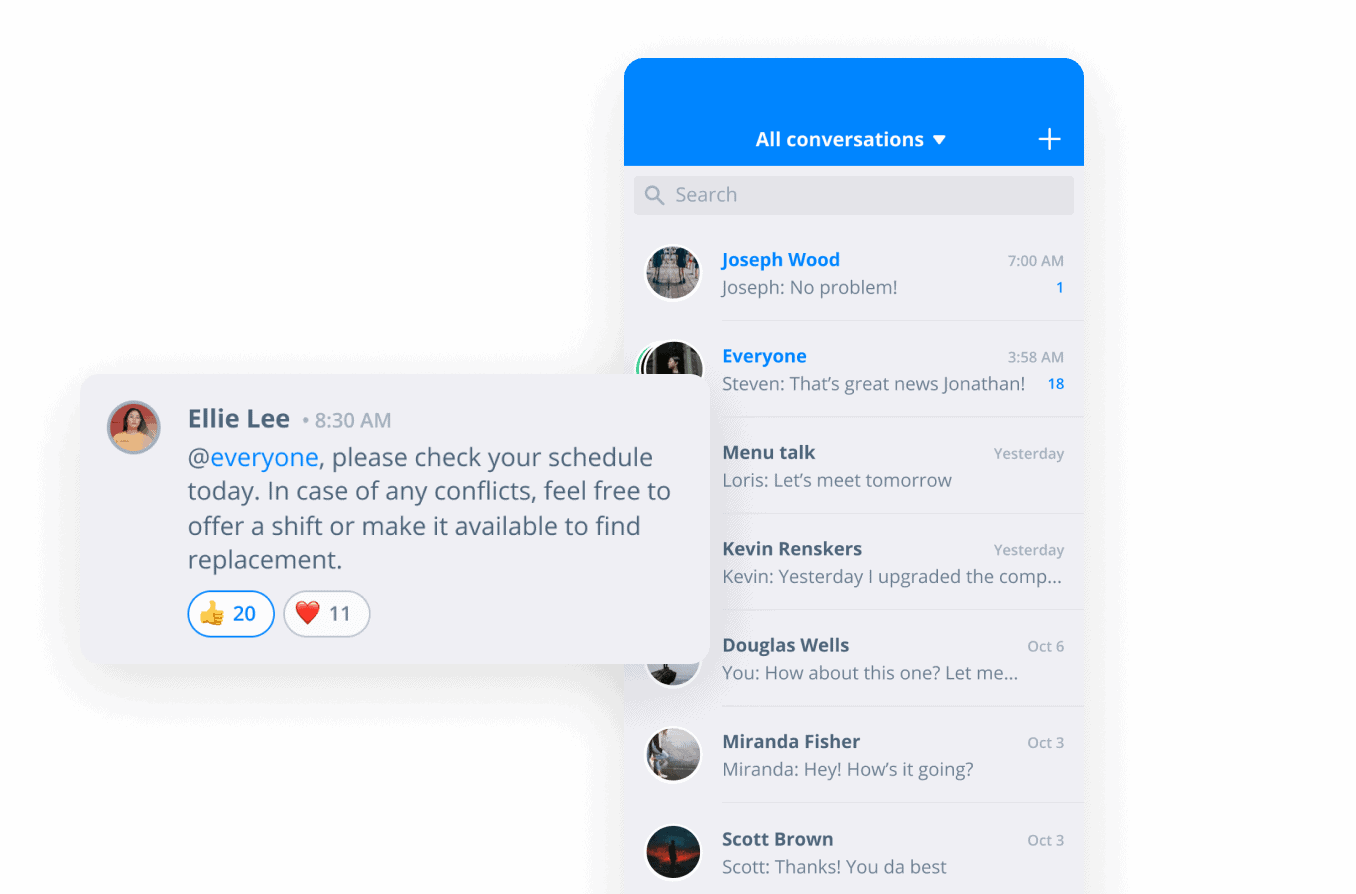
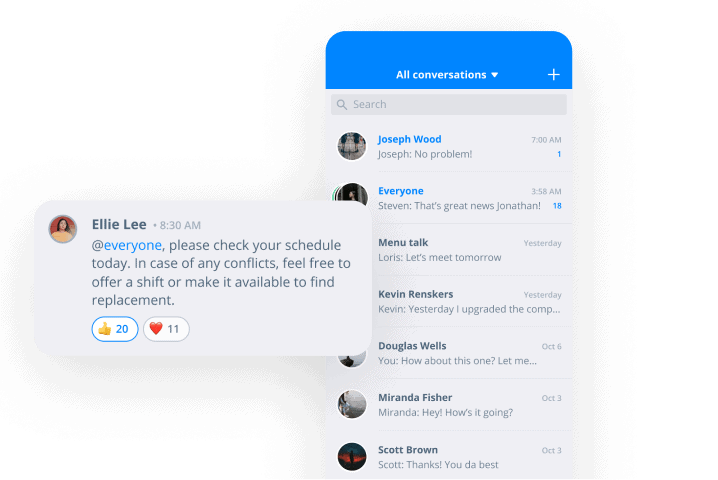
Restaurant communication
Keep your entire restaurant engaged and aware with Sling’s restaurant messaging app.
Send private and group messages to your entire restaurant crew
Create custom newsfeed pages to segment communications by topic, shift or type
Deliver restaurant-wide announcements where they can’t be missed, right from your desktop or phone
Go beyond shouting “behind” with restaurant communication for front- and back-of-house
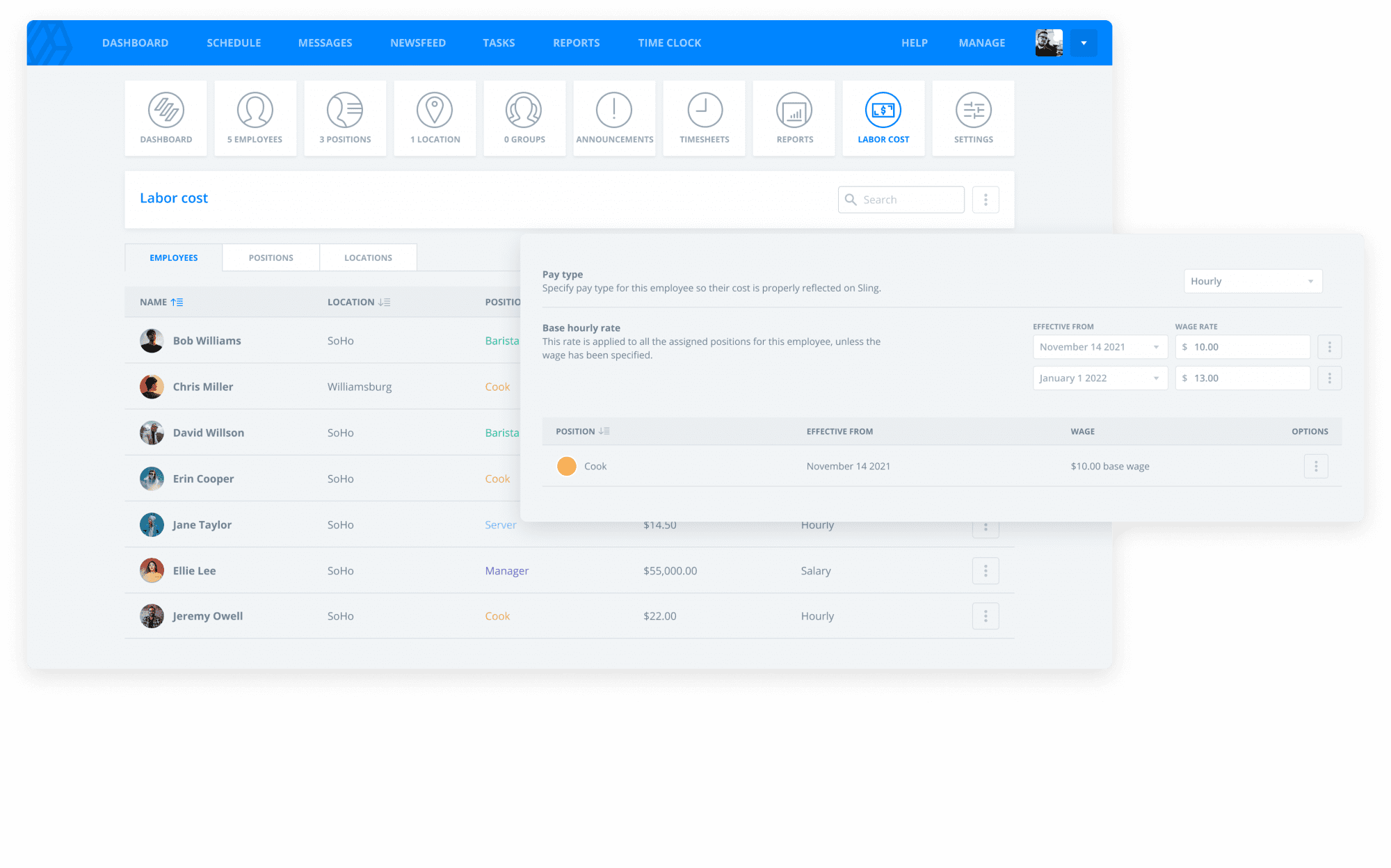
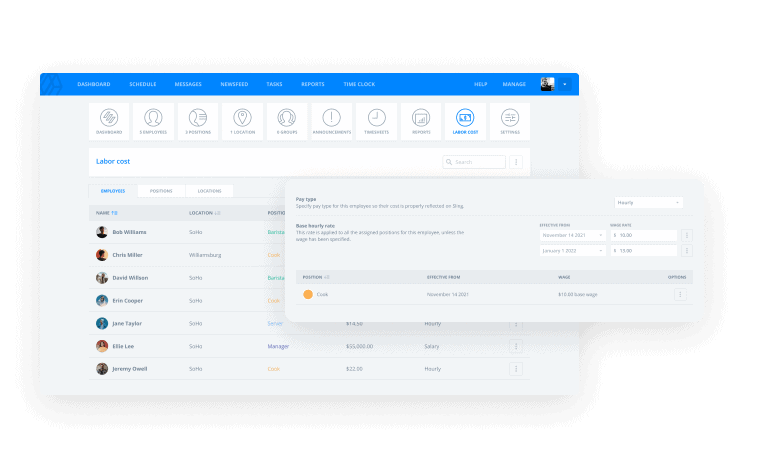
Restaurant labor costs
86 excessive costs of labor by tracking hours worked and setting the most efficient schedules for your crew.
View potential restaurant employee overtime ahead of time as you schedule
Stay on budget by comparing your restaurant labor costs to projected and actual revenue
Set labor rules to view how much special pay like holidays and overtime might cost your restaurant
View your costliest restaurant shifts and optimize your restaurant schedule
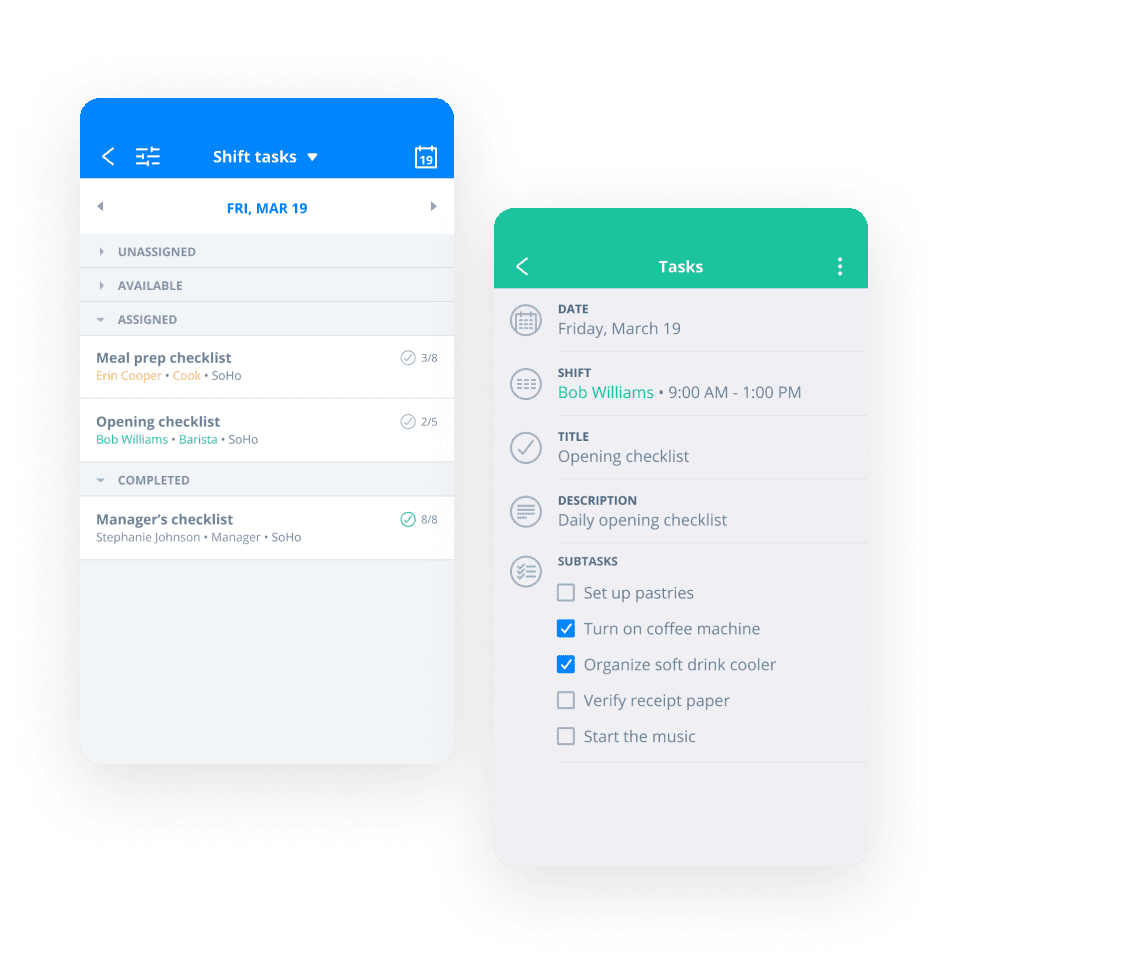
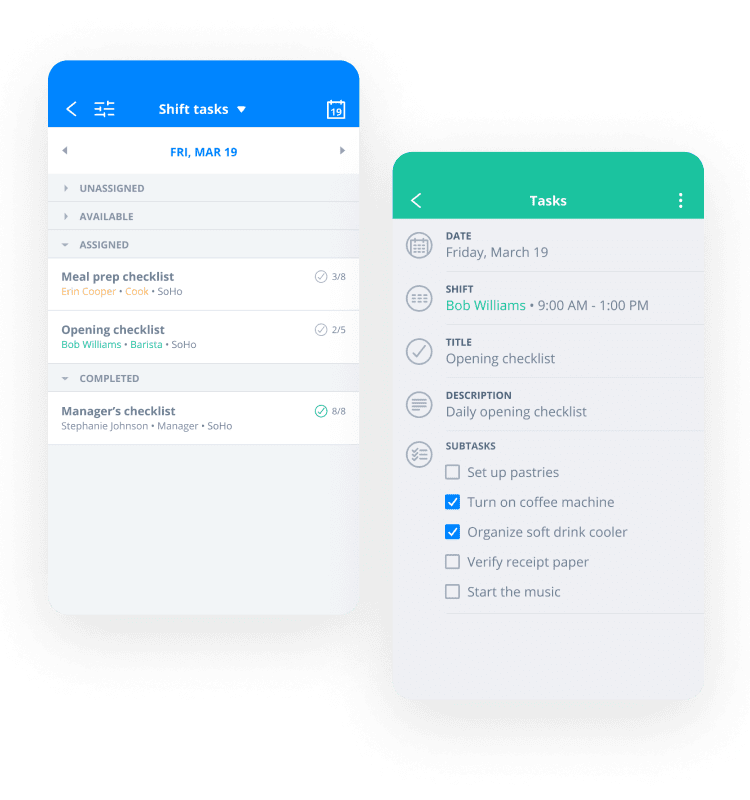
Restaurant task management
Turn more tables and 86 restaurant employee confusion.
Clearly assign tasks to restaurant employees
Assign tasks to employees or restaurant shifts
Create a restaurant task from scratch or use a template
Accomplish more of your restaurant’s to-do list
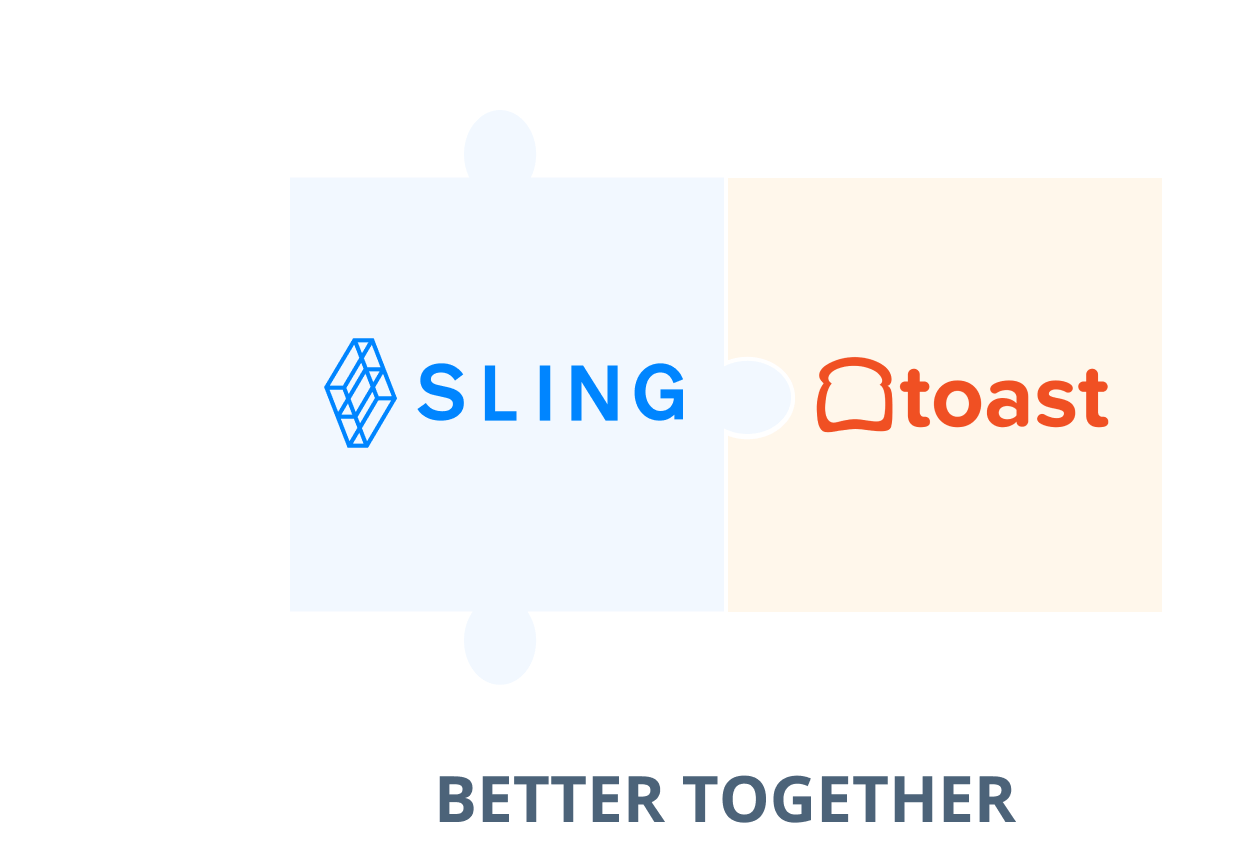
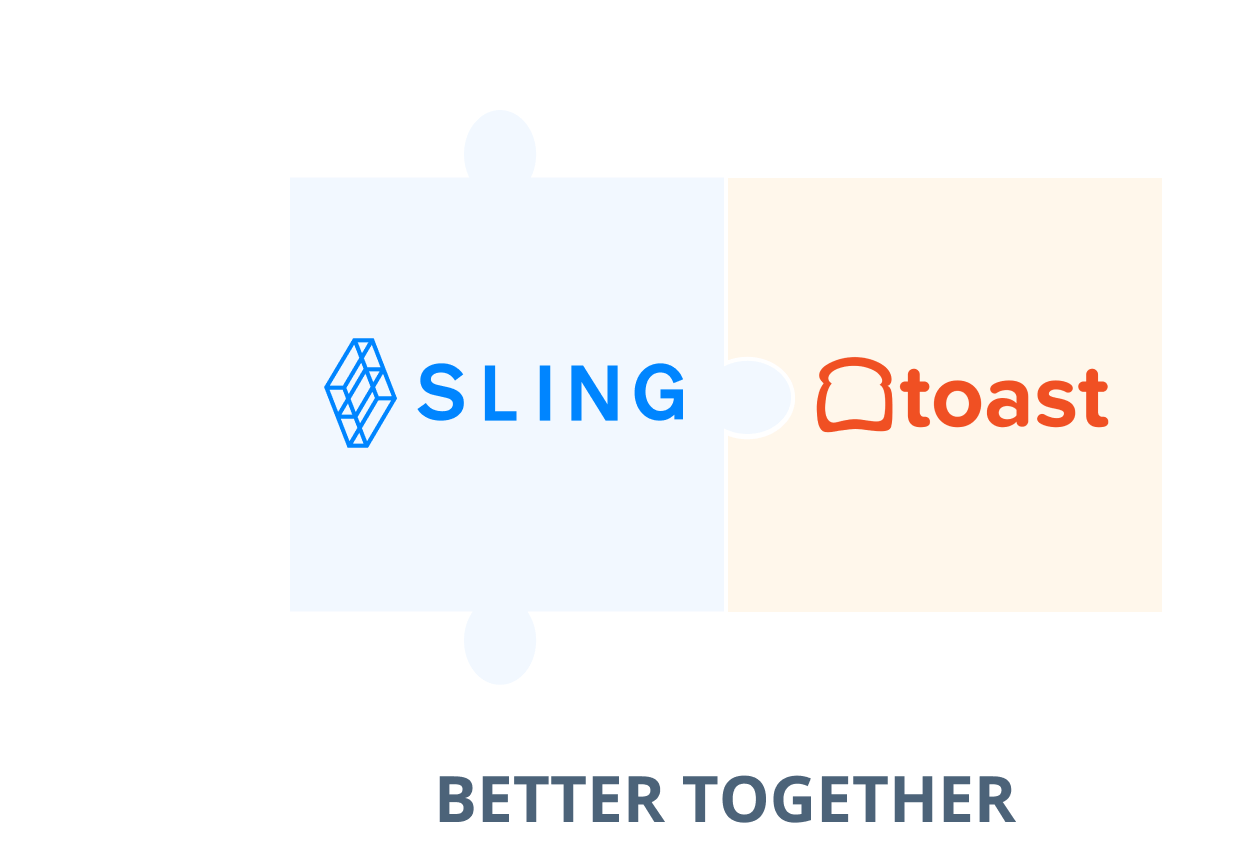
Pairs perfectly with Toast
Fire up your workforce and delight your guests with the perfect pairing of restaurant management tools.
Sync restaurant employee profiles from Toast to Sling
View sales data from your Toast POS and compare it to your restaurant labor costs
Instantly upload restaurant employee timesheets to Toast Payroll for quick and easy processing
Easily integrate and sync your Toast and Sling accounts
Fantastic scheduling software!
Easy to create shifts, user friendly and great to message employees individually or by group.
Spend less time on restaurant scheduling and more time delighting your guests
Make sure your restaurant employees are resting
Give your crew enough time to rest between shifts with clopening alerts and break time built into their shift. Automatically remind employees when it’s time for a break. If anything is out of compliance or needs your attention, Sling lets you know.
Keep track of credentials with employee documents
Attach important files to restaurant employee profiles. Keep licenses, records, or anything else that matters to you right next to your team members’ profiles. Receive alerts when documents are about to expire, so you never have to worry about slipping out of compliance.
Compare your restaurant’s most profitable shifts
Build custom reports to view your restaurant’s costliest and most cost-effective shifts. Compare the value of each shift to what you’re spending on restaurant labor costs. Use reports to optimize your restaurant scheduling and find areas to save.
Your company size
Average employee hours
Average employee wage
Handle your restaurant management and use your time more effectively with Sling’s restaurant scheduling app. Whether you’re running a corner coffee shop or a regional franchise, free up countless hours of restaurant management each week so you can get back to taking care of your guests.
Highly recommend for small businesses.
Sling has been a great addition to our business and has helped all employees stay up to date. Would highly recommend.

Restaurant scheduling software is a suite of tools that can help busy team managers organize and direct their employees so the guest experience consistently meets the business’s high standards for quality, service, and cleanliness.
Restaurants of all types can benefit from using such software to streamline the workflow with features including:
The best restaurant scheduling software — like Sling — incorporates all of these features (and more) into one powerful solution that can help maximize the effectiveness, productivity, and efficiency of any restaurant team.
One way to build effective employee schedules is to do away with the method that has you starting with the opening shift on Monday and assigning names to each shift straight through to the end of the week.
Instead, try scheduling an “anchor” employee or two (typically your best team members or those with the right skills and experience) in each shift throughout the week first. Then, schedule other team members in the open spots.
This helps ensure that you have the team members most suited for each shift — e.g., the lunch or dinner rush — working when you need them most.
To make this process easier, use your scheduling software to set eligibility requirements for the first one or two spots on each shift so you don’t accidentally schedule a team member who doesn’t have the right skills, qualifications, or experience.
Absolutely! Advanced restaurant scheduling software will often notify you if the combination of employees you’ve selected to work causes the shift to approach or exceed a certain expense threshold.
For example, the Sling app helps you control labor costs by giving you the option to set a labor budget that works for each shift and then showing you real-time updates on what each shift will cost as you schedule.
With tools like Sling, you can avoid the confusion and trial-and-error of trying to find the right combination of team members for each shift and be better positioned to come in at or under budget every time.
One of the best ways to track restaurant employee hours is to use an app that turns any phone, tablet, laptop, or desktop into a time-tracking station.
For example, with the Sling app, once you give your employees access to the program, they’ll have the ability to start and stop their time on whatever device they have with them.
Managers can then monitor work hours with the Sling app, import any and all work hours into one of many reports, and even integrate time-tracking data into other programs to make payroll and other workforce management activities as streamlined as possible.
We understand that managing multiple restaurant locations can be complicated, so Sling includes tools to help you keep everyone organized, on task, and under control, regardless of where they work.
Sling can help you:
And, for the most accurate employee management across multiple locations, Sling makes it possible to set up geofencing around each restaurant so that employees can’t clock in unless they’re inside those boundaries.
This feature also allows you to set the system to automatically stop tracking time if an employee moves outside the geofence so you can prevent both intentional and accidental time theft.
Whether you manage a restaurant team of 10 in a single location or a team of 100+ across multiple locations, Sling can help you keep everything running efficiently.
Sling’s powerful workforce management tools make it easy to:
Right now, you can get all of the essentials to help you organize and optimize your workforce and handle internal communication for teams of up to 50 for free with just one click.
Schedule faster, communicate better, get things done.
Shift scheduling with Sling is free for up to 50 users. But that’s only the beginning of what you can accomplish. Sling comes with a 15-day free trial so you can choose the plan that works best for your needs.
Bill monthly
Bill annually
Save 15%
For up to 30 users
Unlock your team’s potential with easy-to-use scheduling and communication features.
Key features
Organize and manage employee work schedules
Approve or deny employee requests for time off
Easily see which shifts still need to be filled
Share news with your team through targeted pages
Build employee schedules months in advance
Communicate with employees one-on-one
Plus many others
Take it to the next level by adding tools for tracking time and optimizing labor costs.
$2.001.70
per user per monthKey features
Accurately clock in and out of shifts from a moble device
Keep track of your labor costs and compare against sales
Track, analyze and prevent excessive overtime
Communicate with employees in private or group conversations
Keep track of your scheduled shifts on any calendar app
Plus everything in Free
Understand your labor data, pull reports for payroll, and run your business efficiently!
$4.003.40
per user per monthKey features
Use a shared device for employees to clock in and out
View reports of total hours worked and wages earned
Track and manage shifts employees miss
Track and manage employee sick call-outs
Approve and track paid time off requests
Plus everything in Premium
Looking for more industries that use Sling? Here are just a few. Or you can view our list of even more industries.