Scheduling Software For Fixed Schedules
Create fixed schedules for teams of all types and sizes. Get started for free!
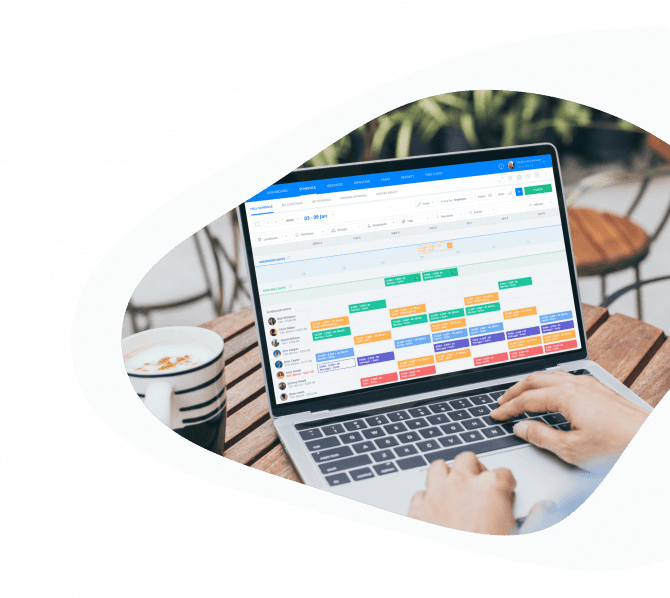
Thousands of businesses like yours use Sling to handle their shift scheduling.
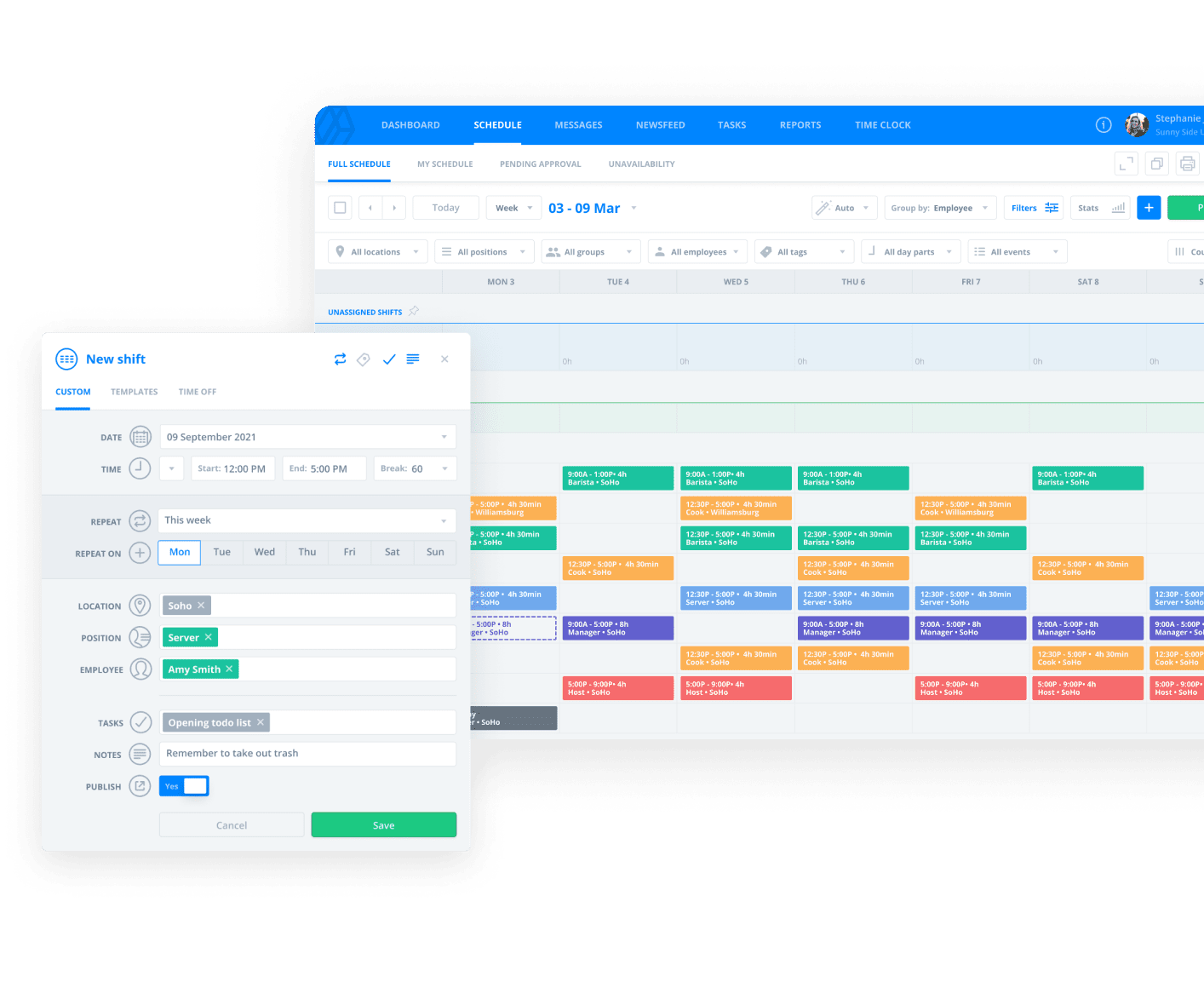
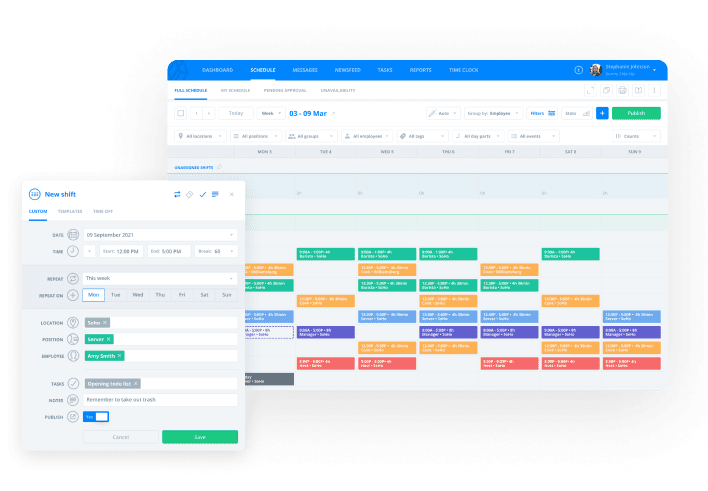
Save time when creating fixed schedules
Implement fixed scheduling to save time organizing your team. With Sling, you can take advantage of:
Schedules that repeat from week to week and month to month
Consistent shifts
Fewer conflicts because team members work the same time every week
Less confusion about who works when
Templates that make maintaining fixed scheduling a breeze
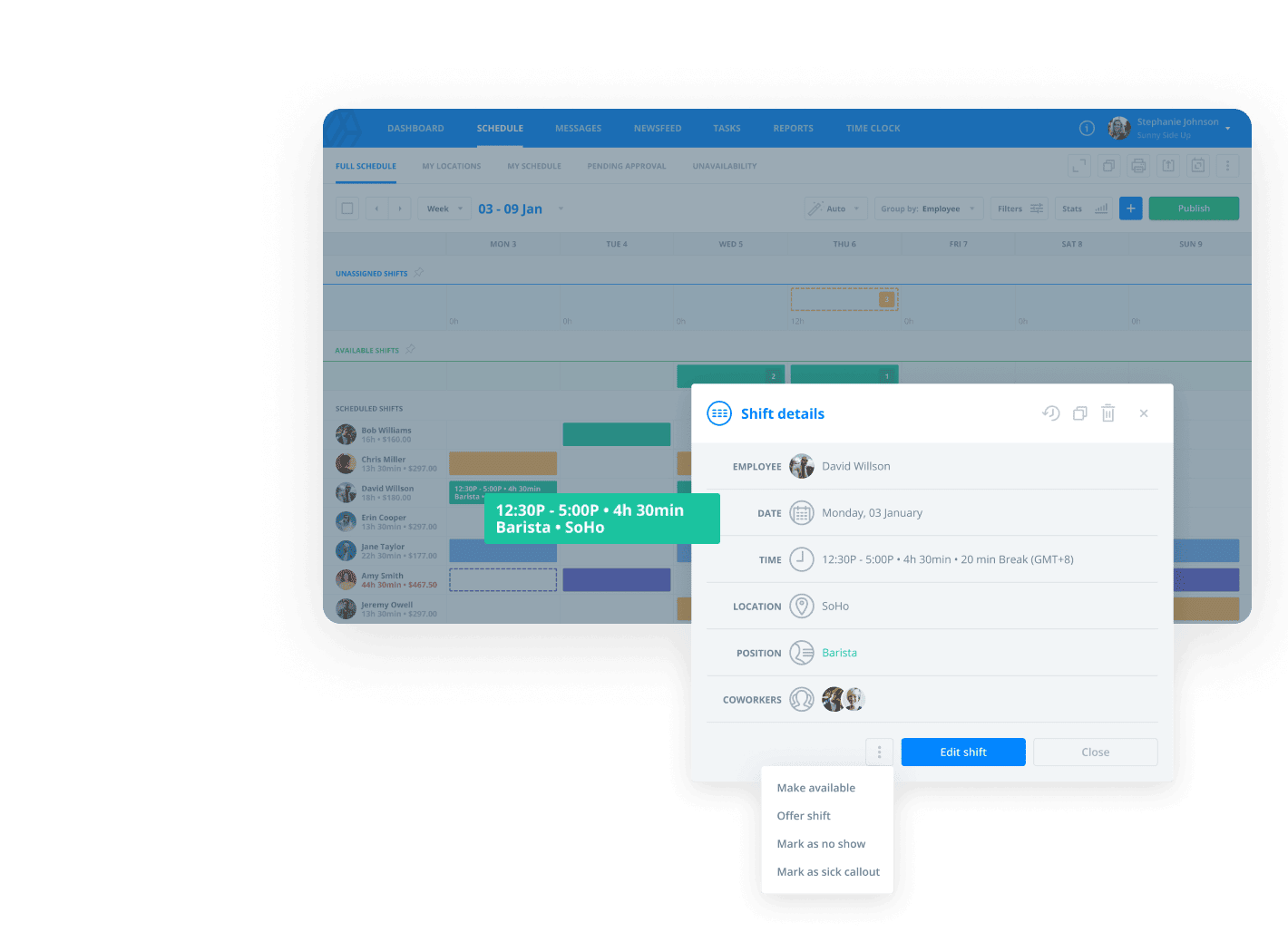
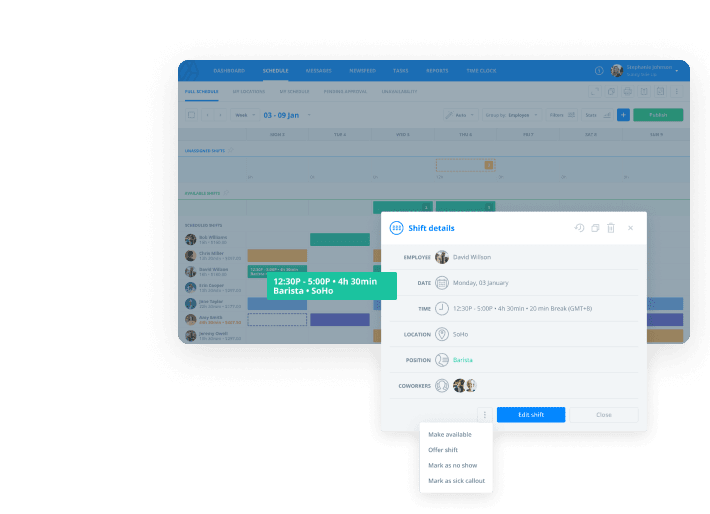
Minimize errors
Use Sling to minimize errors and make your schedule perfect the first time around (and all the times after that).
Automation alerts you to:
Double bookings
Overtime
Requested time off
Skill conflicts
Labor cost overruns
Budget limits
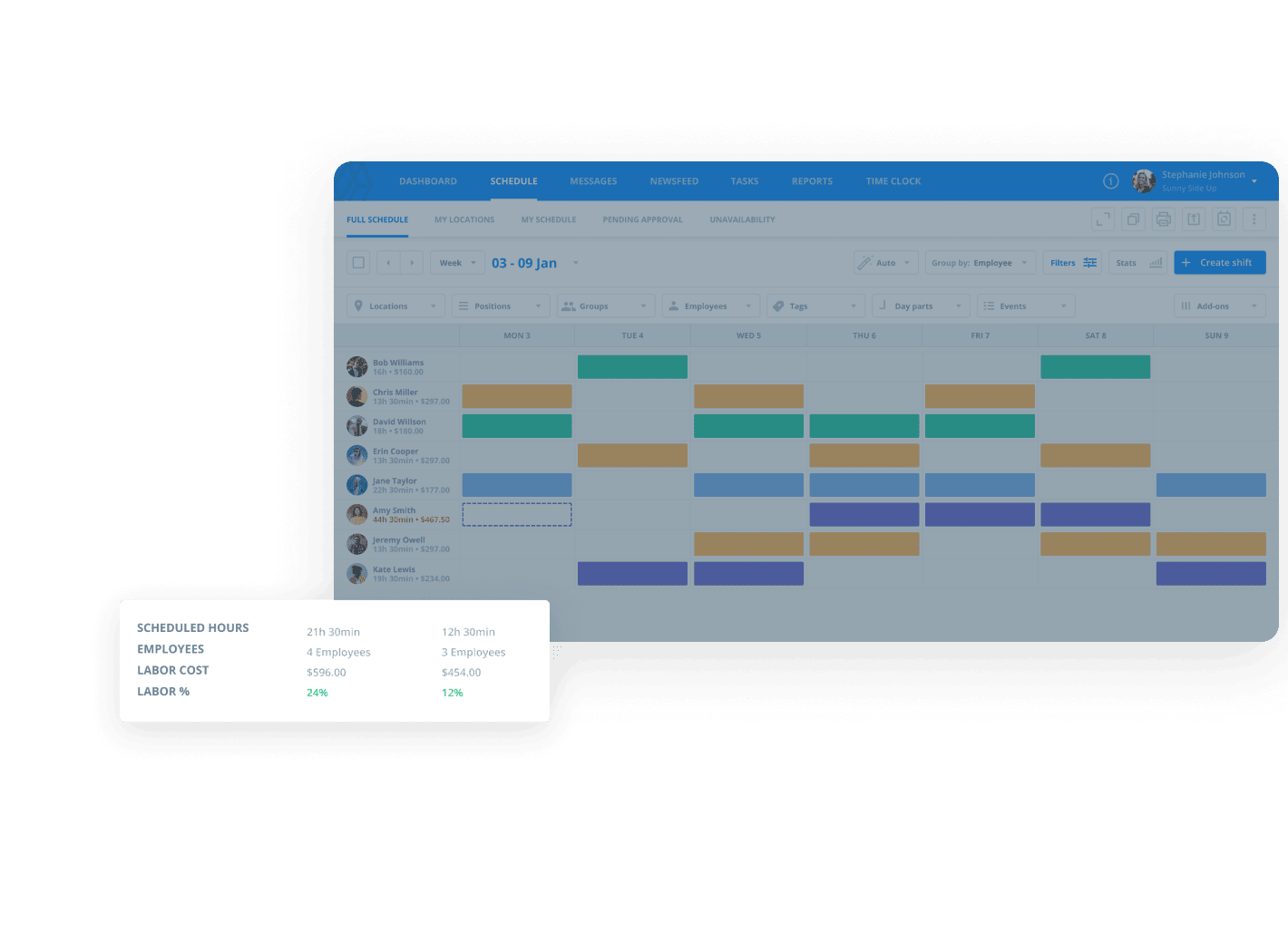
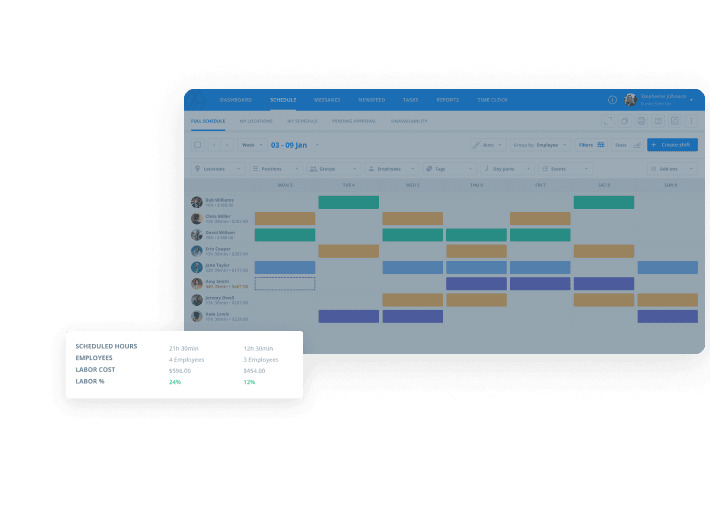
Plan for the future
Fixed scheduling makes it much easier to plan for the future.
With the consistency that comes from your team working the same days and times every week, you’ll be better able to predict and control KPIs such as:
Labor costs
Total work hours
Employees per shift
Overtime
Total employees on the payroll
Skills needed each shift
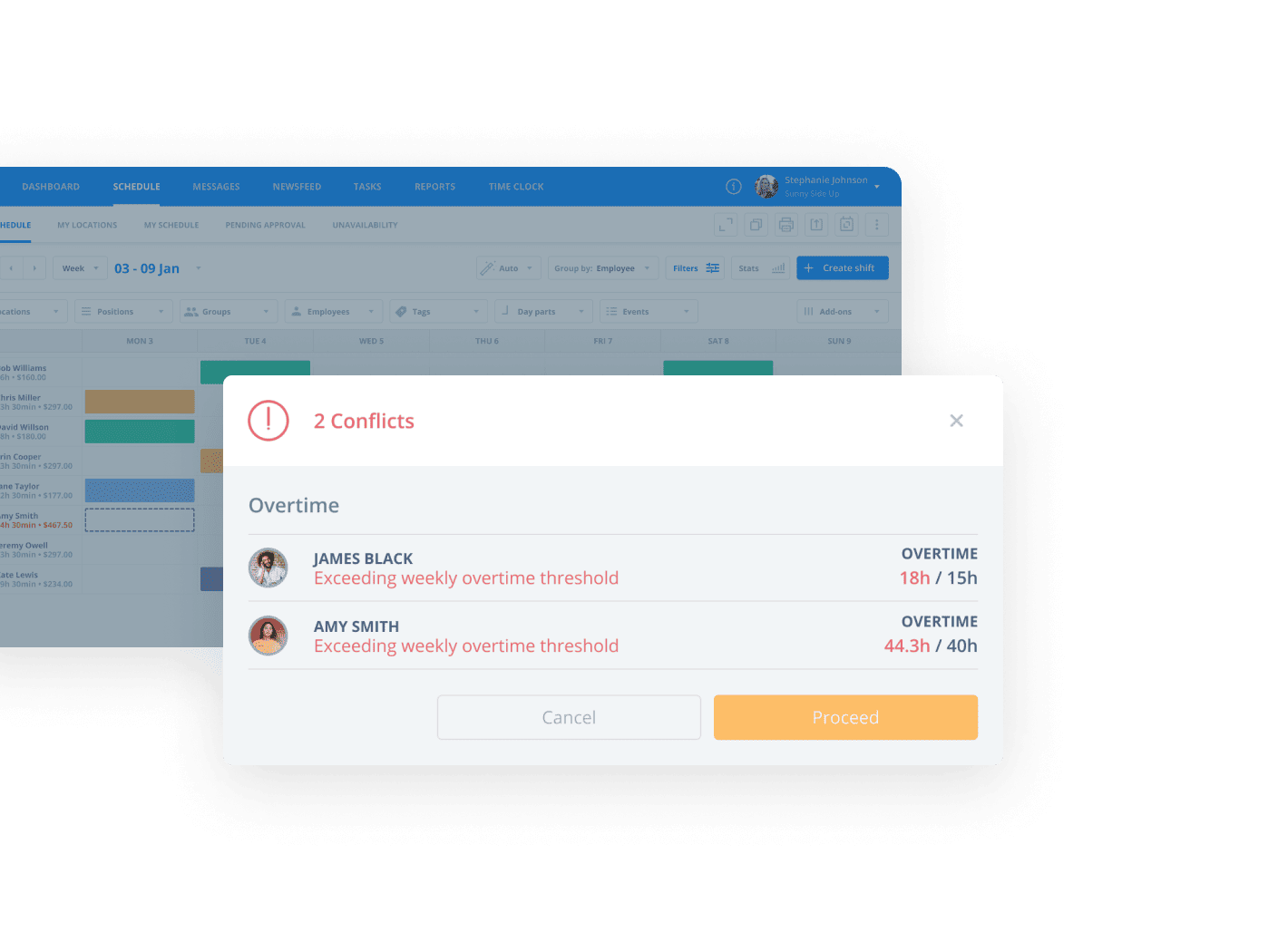
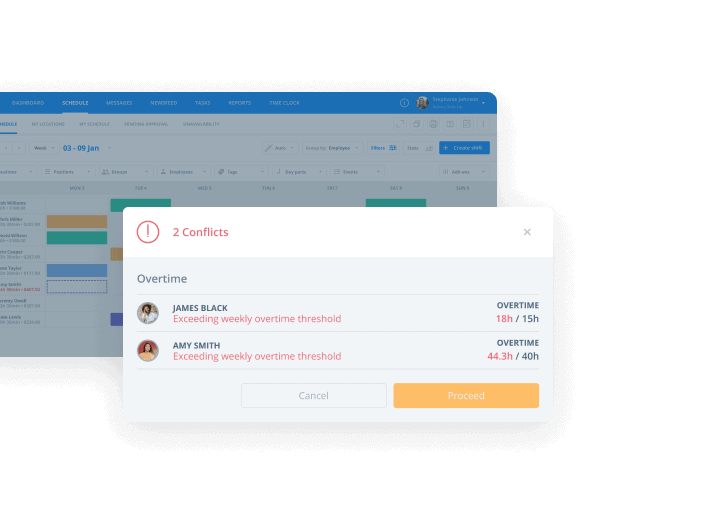
Avoid overtime
Fixed scheduling can help you avoid expensive overtime costs. Sling’s built-in tools notify you when a team member approaches overtime. You can then take steps to eliminate this expensive situation.
Sling’s automation can also help you:
Calculate overtime costs as you schedule
Keep track of employees who are scheduled to work overtime hours
Schedule alternatives if overtime exceeds your labor budget
Track all overtime to maintain labor law compliance
Go beyond shift scheduling software
Everything you need to manage employees and keep them coming back, all in one platform.
Fantastic scheduling software!
Easy to create shifts, user friendly and great to message employees individually or by group.
Shift scheduling is only the start.
Shift scheduling with Sling is free. But that’s only the beginning of what you can accomplish. Sling comes with a 15-day free trial so you can choose the plan that works best for your needs.
Bill monthly
Bill annually
Save 15%
For up to 50 users
Free
Unlock your team’s potential with easy-to-use scheduling and communication features.
Key features
- Shift scheduling
Organize and manage employee work schedules
- Time-off requests
Approve or deny employee requests for time off
- Available shifts
Easily see which shifts still need to be filled
- News sharing
Share news with your team through targeted pages
- Long-term scheduling
Build employee schedules months in advance
- Private messaging
Communicate with employees one-on-one
Plus many others
Premium
Take it to the next level by adding tools for tracking time and optimizing labor costs.
$2.001.70
per user per monthKey features
- Mobile time tracking
Accurately clock in and out of shifts from a moble device
- Labor cost management
Keep track of your labor costs and compare against sales
- Overtime tracking
Track, analyze and prevent excessive overtime
- Private and group messaging
Communicate with employees in private or group conversations
- Calendar synchronization
Keep track of your scheduled shifts on any calendar app
Plus everything in Free
Business
RecommendedUnderstand your labor data, pull reports for payroll, and run your business efficiently!
$4.003.40
per user per monthKey features
- Kiosk time tracking
Use a shared device for employees to clock in and out
- Reports
View reports of total hours worked and wages earned
- No-shows
Track and manage shifts employees miss
- Sick call-outs
Track and manage employee sick call-outs
- PTO management
Approve and track paid time off requests
Plus everything in Premium
Frequently asked questions
What is fixed scheduling?
Fixed scheduling is a system in which an employee (or an entire team) works set days and set hours for an extended period of time (or permanently).
One of the most common fixed schedules is Monday through Friday, 8 a.m. to 5 p.m. with a one-hour lunch break from noon to 1 p.m.
But that’s not the only option. Your business could also choose, for example:
- Tuesday through Saturday, 10 a.m. to 7 p.m.
- Monday through Friday, 7 a.m. to 4 p.m.
- Monday, Wednesday, and Friday, 9 a.m. to 6 p.m.
The determining factor is that the schedule doesn’t change from one week or month to the next.
Is fixed scheduling right for my business?
Fixed scheduling can provide the stability and consistency your employees need to perform their jobs better. But is it right for your business?
Consider trying a fixed schedule for a few weeks or a month to see how it goes — you can always switch back if things don’t seem to be working as planned.
However long your trial period, be sure to ask your team which schedule they prefer before making a change.
How can I implement fixed scheduling for my team?
Implementing fixed scheduling for your team is not as difficult as it sounds.
First, choose the days and hours that you want your fixed schedule to cover (it may be your normal business hours or it may be a subset of those normal business hours).
Second, determine the number of shifts you’ll need to cover the operating hours. For example, if your business needs 24-hour coverage, you may choose to design a fixed schedule of three eight-hour shifts.
Third, decide how long the fixed schedule will last. Many businesses use a month as the standard, but you may choose to go shorter or longer according to your business needs.
Fourth, schedule the number of employees necessary to work each shift.
Finally, distribute the new fixed schedule to your team.
Why use Sling for fixed scheduling?
Whether you use fixed scheduling in your business, one of the many other types of schedules available, or you switch back and forth, manage and organize them all with the Sling app.
Sling can help you simplify even the most complicated schedule with powerful tools, including:
- Open shifts that let your employees bid on when they want to work
- Templates that make arranging complicated shifts a one-and-done endeavor
- Budget and overtime restrictions that prevent you from exceeding the numbers your business needs to thrive
- Automated notifications that reveal overlapping shifts and double-bookings in real time
- Reminders that keep time-off, availability, and shift-trade requests visible while you schedule
- Integrations that can help you manage all of your work from a single easy-to-use platform
- Task management that allows you to assign and delegate jobs per shift or employee
- Built-in time clock that can help team members accurately track employee work time from anywhere
- Employee document tracking
- And more
Try Sling for free and get the resources you need to help you create a fixed scheduling program, manage your business better, and track and calculate labor costs.
Get started today
Schedule faster, communicate better, get things done.





