Scheduling Software To Make Flexible Scheduling Easier
Streamline your team organization and create flexible scheduling options for every shift with the Sling employee scheduling app.
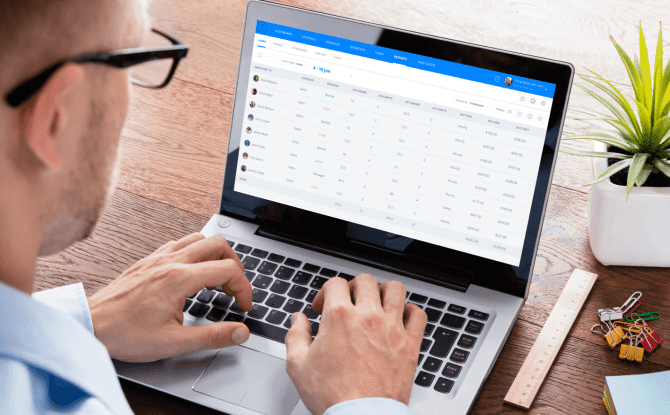
Thousands of businesses like yours use Sling to handle their shift scheduling.
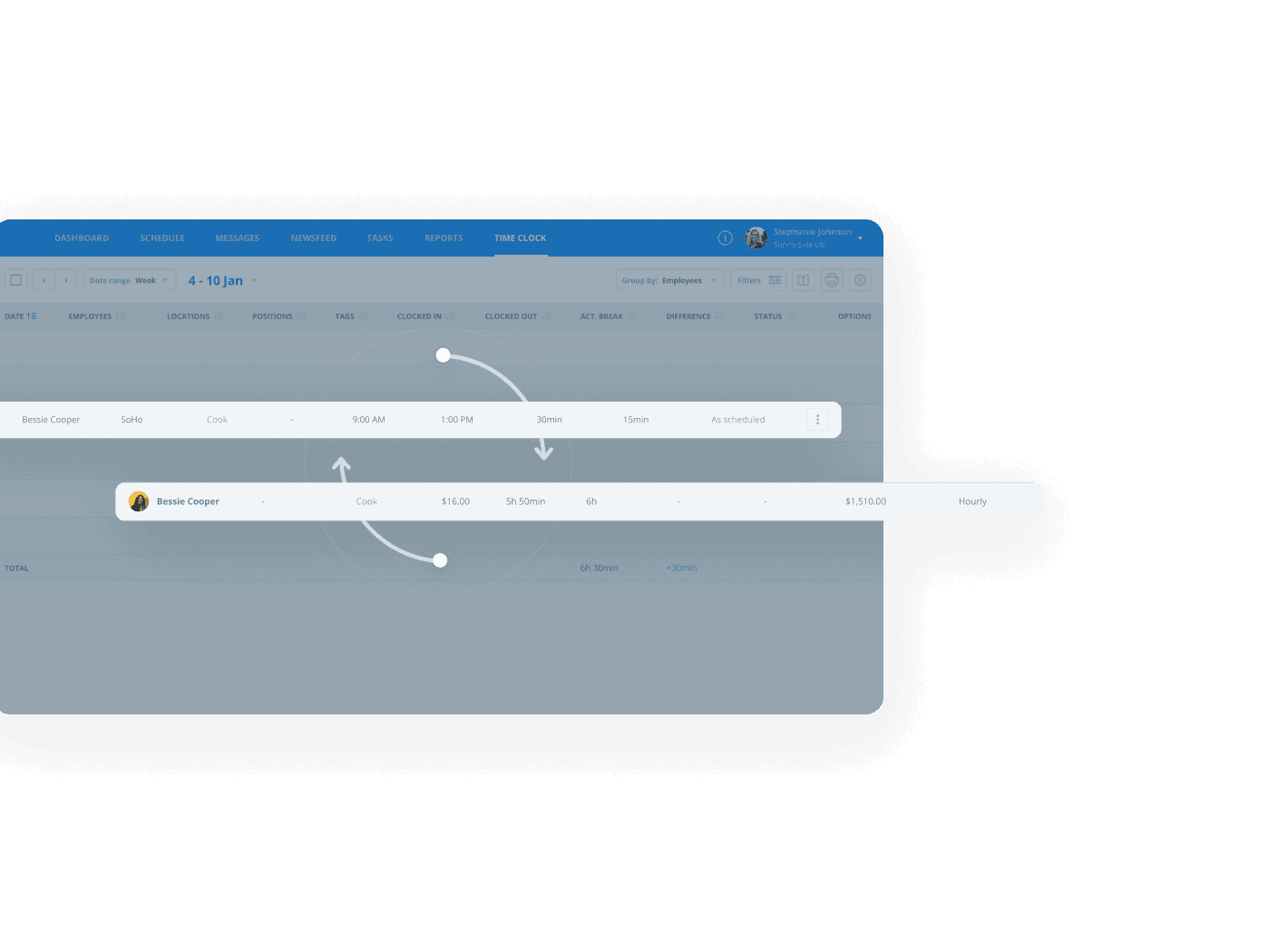

Make flexible scheduling work in your business
With the right tools, flexible scheduling is possible for businesses of all types and sizes.
Remote and on-site clock-in/clock-out options
Break management and reminders
Clock-in/clock-out restrictions based on location
Overtime alerts
Prevent absences
Clock-in/clock-out reminders sent automatically
Tools to help employees find their own substitutes
Distinguish between no-shows and forgotten clock-ins
Keep accurate records of all absences
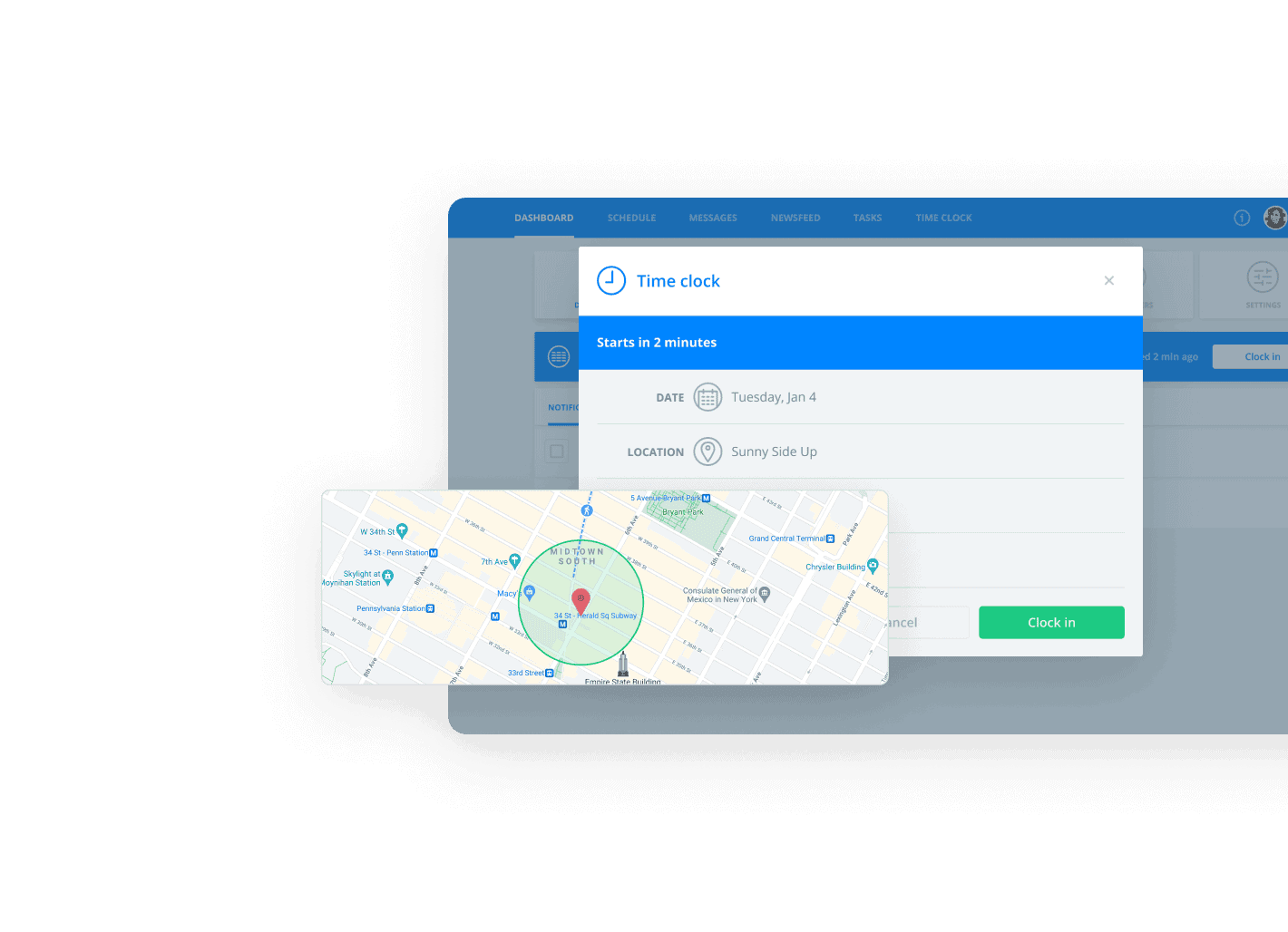
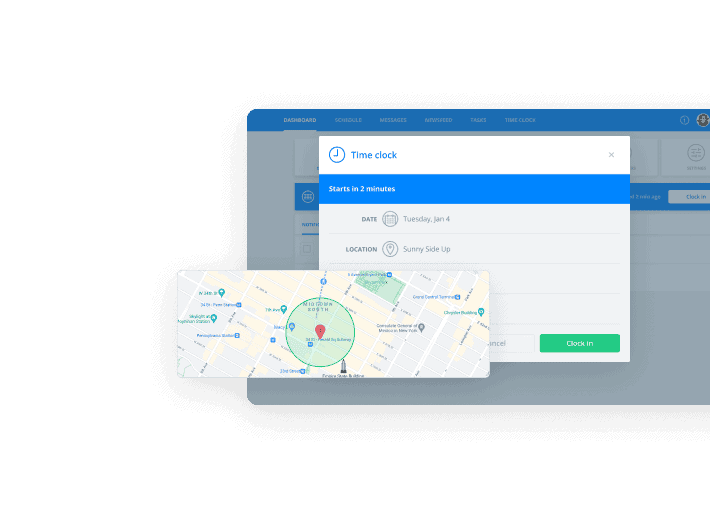
Control clock-in/clock-out behavior with geofencing
Flexible scheduling can be difficult to track because employees are coming and going at different times.
With Sling, you have the tools you need to monitor and control work hours for any employee anywhere they may be working.
Set boundaries around job sites
Prevent early clock-ins and late clock-outs
Eliminate time theft
Manage everything from one location
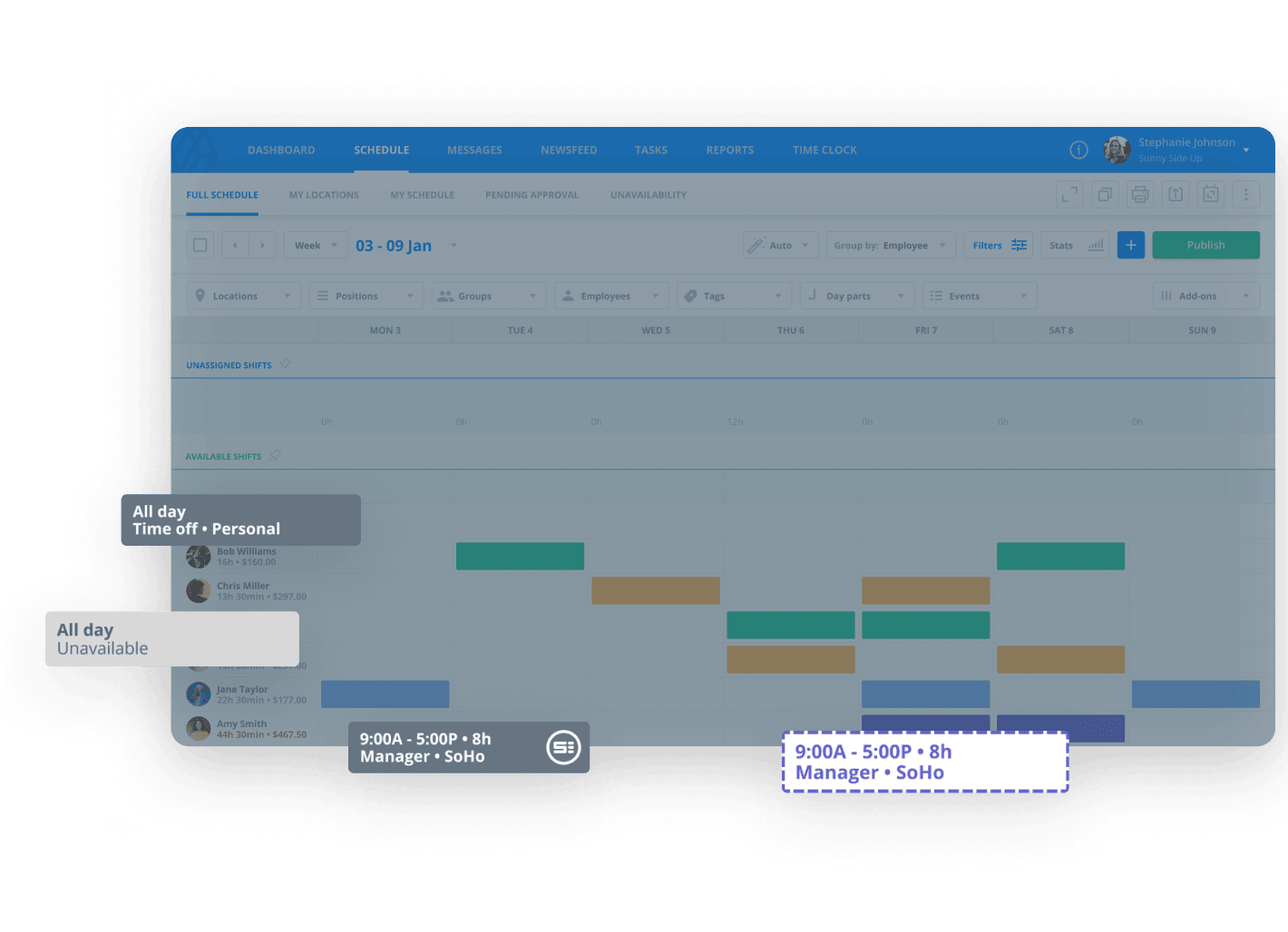
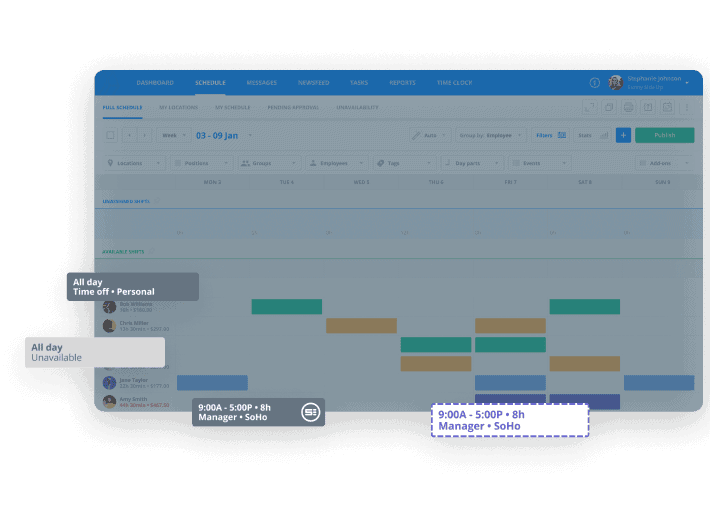
Manage whatever type of flexible scheduling you need
Sling’s scheduling tools are extremely flexible and allow you to manage even the most complex work scenarios, including:
Full-time work
Part-time work
Compressed workweeks
Flex time
Hybrid
Rotating shifts
Go beyond flexible scheduling
Everything you need to manage employees and keep them coming back, all in one platform.
Fantastic scheduling software!
Easy to create shifts, user friendly and great to message employees individually or by group.
Shift scheduling is only the start.
Shift scheduling with Sling is free. But that’s only the beginning of what you can accomplish. Sling comes with a 15-day free trial so you can choose the plan that works best for your needs.
Bill monthly
Bill annually
Save 15%
For up to 30 users
Free
Unlock your team’s potential with easy-to-use scheduling and communication features.
Key features
- Shift scheduling
Organize and manage employee work schedules
- Time-off requests
Approve or deny employee requests for time off
- Available shifts
Easily see which shifts still need to be filled
- News sharing
Share news with your team through targeted pages
- Long-term scheduling
Build employee schedules months in advance
- Private messaging
Communicate with employees one-on-one
Plus many others
Premium
Take it to the next level by adding tools for tracking time and optimizing labor costs.
$2.001.70
per user per monthKey features
- Mobile time tracking
Accurately clock in and out of shifts from a moble device
- Labor cost management
Keep track of your labor costs and compare against sales
- Overtime tracking
Track, analyze and prevent excessive overtime
- Private and group messaging
Communicate with employees in private or group conversations
- Calendar synchronization
Keep track of your scheduled shifts on any calendar app
Plus everything in Free
Business
RecommendedUnderstand your labor data, pull reports for payroll, and run your business efficiently!
$4.003.40
per user per monthKey features
- Kiosk time tracking
Use a shared device for employees to clock in and out
- Reports
View reports of total hours worked and wages earned
- No-shows
Track and manage shifts employees miss
- Sick call-outs
Track and manage employee sick call-outs
- PTO management
Approve and track paid time off requests
Plus everything in Premium
Frequently asked questions
What is flexible scheduling?
Flexible scheduling is an alternative to the traditional 9-to-5 work model that gives employees more choice about when they start and stop work. It allows them to adjust their work schedule to better accommodate their personal lives and preferences.
Flexible scheduling includes systems such as:
- Compressed workweeks
- Flex time
- Hybrid
- 9/80
- 4/10
- 2-2-3
- On-call
These novel schedules can be implemented for remote, mobile, and on-site employees alike.
What are the benefits of flexible scheduling?
Flexible scheduling offers a variety of benefits when compared to more fixed schedules, including:
- Improved employee morale
- Better attendance
- Fewer no-call/no-show absences
- Increased productivity
- Higher desirability to attract top talent
Flexible scheduling may not be right for all businesses, but it’s certainly worth investigating to see if it can improve the way your team works.
What are some tips to make a flexible schedule work better?
Try these tips to make flexible scheduling work better in your business.
Get your employees’ input
Flexible scheduling isn’t for everyone. Some team members like the structure of the 9-to-5 work model.
In fact, you may find that the majority of your team prefers the current work schedule so changing things might actually be detrimental.
Keep business needs in mind
Flexible scheduling can lead to situations where your business doesn’t have enough employees to cover all the work. On the opposite side of the coin, it can also lead to excess downtime.
Plan ahead before implementing a new schedule and don’t be afraid to change things once it gets going so that the entire process works for both your employees and your business.
Honor employee preferences
When putting together a flexible scheduling system, do your best to honor employee preferences as much as possible. This can help build goodwill, increase employee satisfaction, and make it easier to retain good workers.
That said, there may be times when you just can’t accommodate everyone’s wishes because the needs of your business take precedence.
If you have to go against the preferences of a specific employee, take the time to explain why they can’t work exactly when they want to so you don’t cause bad feelings among your team.
Streamline time and attendance tracking
Making a flexible scheduling system successful depends, in large part, on maintaining efficient time and attendance tracking.
Modern time and attendance software, like Sling, is now available in the cloud for all your team members to access wherever and whenever they need it.
The Sling app, for example, transforms any computer, tablet, or smartphone into a time clock so your employees can clock in or out at their convenience and track time on task when they’re at work.
Sling even lets you set up restrictions (e.g., how many minutes before and after their shift employees can clock in or out) and geofences so that your employees can’t clock in unless they’re on the premises.
Such features can help you make flexible scheduling as simple as possible for everyone involved — whether it be for in-house, mobile, or hybrid teams.
Why use Sling to manage flexible scheduling?
Sling is a full-featured workforce management app that can help you start and finish any flexible scheduling system, fixed scheduling system, or alternative scheduling system in minutes rather than hours.
With Sling’s powerful suite of tools, you can:
- Manage time off
- Coordinate availability
- Control hours worked
- Organize shift trade requests
- Stay on (or under) budget
- Reduce absenteeism
- Minimize late arrivals
- Allow your employees to sign up for available shifts
- Consolidate and streamline internal communication
- Control labor costs
- Simplify time tracking and payroll
- And much, much more…
Right now, you can get started with the essentials to help you organize and optimize your team, handle internal communication, and manage labor costs for free with just one click.
Get started today
Schedule faster, communicate better, get things done.





