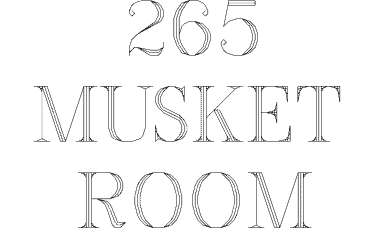Pricing
Whether you are a small business with a handful of team members, or a franchise with multiple locations, Sling helps you schedule, communicate with, and efficiently manage employees.

Toast Customer? View plans in Toast Shop.
Scheduling is only the start
Shift scheduling with Sling is free for up to 30 users. But that’s only the beginning of what you can accomplish. Sling comes with a 15-day free trial so you can choose the plan that works best for your needs. All prices displayed are USD.
Bill monthly
Bill annually
Save 15%
For up to 30 users
Free
Unlock your team’s potential with easy-to-use scheduling and communication features.
Key features
- Shift scheduling
Organize and manage employee work schedules
- Time-off requests
Approve or deny employee requests for time off
- Available shifts
Easily see which shifts still need to be filled
- News sharing
Share news with your team through targeted pages
- Long-term scheduling
Build employee schedules months in advance
- Private messaging
Communicate with employees one-on-one
Plus many others
Premium
Take it to the next level by adding tools for tracking time and optimizing labor costs.
$2.001.70
per user per monthKey features
- Mobile time tracking
Accurately clock in and out of shifts from a moble device
- Labor cost management
Keep track of your labor costs and compare against sales
- Overtime tracking
Track, analyze and prevent excessive overtime
- Private and group messaging
Communicate with employees in private or group conversations
- Calendar synchronization
Keep track of your scheduled shifts on any calendar app
Plus everything in Free
Business
RecommendedUnderstand your labor data, pull reports for payroll, and run your business efficiently!
$4.003.40
per user per monthKey features
- Kiosk time tracking
Use a shared device for employees to clock in and out
- Reports
View reports of total hours worked and wages earned
- No-shows
Track and manage shifts employees miss
- Sick call-outs
Track and manage employee sick call-outs
- PTO management
Approve and track paid time off requests
Plus everything in Premium
Trusted by tens of thousands of businesses just like yours



Businesses of every size and shape choose Sling to get the job done
Business
RecommendedUnderstand your labor data, and improve the efficiency of your business!
Scheduling
- Shift scheduling
Organize and manage employee work schedules
- Shift templates
Save time scheduling with easy-to-use shift templates
- Shift alarms
Automatically remind employees of upcoming shifts
- Shift offers
Allow employees to offer their shifts to coworkers
- Available shifts
Easily see which shifts still need to be filled
- Time-off requests
Approve or deny employee requests for time off
- Long-term scheduling
Build employee schedules months in advance
- Shift swaps
Stay in the loop and manage employee shift swaps
- Schedule templates
Save time by re-using weekly schedule templates
- Slots on available shifts
Assign multiple positions to work during the same shift
- Unavailability
Accurately schedule using employee availability
- Day parts
Organize schedules by morning, afternoon or night shift
- Calendar synchronization
Keep track of your scheduled shifts on any calendar app
- SMS shift alarms
Automatically remind employees of upcoming shifts
- Auto-assigning
Save time and let Sling assign your shifts automatically
- Tags
Group and organize shifts with custom tags
- Mandatory breaks
Automate meal and rest breaks to be automatically applied to applicable shifts
- Shift scheduling
Organize and manage employee work schedules
- Shift templates
Save time scheduling with easy-to-use shift templates
- Shift alarms
Automatically remind employees of upcoming shifts
- Shift offers
Allow employees to offer their shifts to coworkers
- Available shifts
Easily see which shifts still need to be filled
- Time-off requests
Approve or deny employee requests for time off
- Long-term scheduling
Build employee schedules months in advance
- Shift swaps
Stay in the loop and manage employee shift swaps
- Schedule templates
Save time by re-using weekly schedule templates
- Slots on available shifts
Assign multiple positions to work during the same shift
- Unavailability
Accurately schedule using employee availability
- Day parts
Organize schedules by morning, afternoon or night shift
- Calendar synchronization
Keep track of your scheduled shifts on any calendar app
- SMS shift alarms
Automatically remind employees of upcoming shifts
- Auto-assigning
Save time and let Sling assign your shifts automatically
- Tags
Group and organize shifts with custom tags
- Mandatory breaks
Automate meal and rest breaks to be automatically applied to applicable shifts
- Shift scheduling
Organize and manage employee work schedules
- Shift templates
Save time scheduling with easy-to-use shift templates
- Shift alarms
Automatically remind employees of upcoming shifts
- Shift offers
Allow employees to offer their shifts to coworkers
- Available shifts
Easily see which shifts still need to be filled
- Time-off requests
Approve or deny employee requests for time off
- Long-term scheduling
Build employee schedules months in advance
- Shift swaps
Stay in the loop and manage employee shift swaps
- Schedule templates
Save time by re-using weekly schedule templates
- Slots on available shifts
Assign multiple positions to work during the same shift
- Unavailability
Accurately schedule using employee availability
- Day parts
Organize schedules by morning, afternoon or night shift
- Calendar synchronization
Keep track of your scheduled shifts on any calendar app
- SMS shift alarms
Automatically remind employees of upcoming shifts
- Auto-assigning
Save time and let Sling assign your shifts automatically
- Tags
Group and organize shifts with custom tags
- Mandatory breaks
Automate meal and rest breaks to be automatically applied to applicable shifts
Team communication
- News sharing
Share news with your team through targeted pages
- Private messaging
Communicate with employees one-on-one
- Group messaging
Communicate with multiple employees in group conversations
- Announcements
Send important information to your team
- BCC messages
Send DMs to multiple people at once
- Newsfeed restrictions
Restrict who can create Newsfeed pages
- News sharing
Share news with your team through targeted pages
- Private messaging
Communicate with employees one-on-one
- Group messaging
Communicate with multiple employees in group conversations
- Announcements
Send important information to your team
- BCC messages
Send DMs to multiple people at once
- Newsfeed restrictions
Restrict who can create Newsfeed pages
- News sharing
Share news with your team through targeted pages
- Private messaging
Communicate with employees one-on-one
- Group messaging
Communicate with multiple employees in group conversations
- Announcements
Send important information to your team
- BCC messages
Send DMs to multiple people at once
- Newsfeed restrictions
Restrict who can create Newsfeed pages
Time tracking
- Mobile time tracking
Accurately clock in and out of shifts from a moble device
- Timesheets
Track hours worked in one simple report
- Timesheet history
Keep track of any timesheet edits
- Timesheet approvals
Approve or edit your team’s time on the clock
- Early clock-in prevention
Prevent employees from starting their shifts too early
- Auto clock-out
Automatically end a shift if employees forget to clock out
- Geofencing
Ensure employees are on-site when clocking in and out
- Kiosk time tracking
Use a shared device for employees to clock in and out
- Attendance reports
Report on total hours worked, sick call-outs, late arrivals and more
- No-shows
Track and manage shifts employees miss
- Sick call-outs
Track and manage employee sick call-outs
- Late arrivals
Track and manage tardiness
- Break attestation
Require employees to acknowledge whether they took or missed a break before they clock out
- Mobile time tracking
Accurately clock in and out of shifts from a moble device
- Timesheets
Track hours worked in one simple report
- Timesheet history
Keep track of any timesheet edits
- Timesheet approvals
Approve or edit your team’s time on the clock
- Early clock-in prevention
Prevent employees from starting their shifts too early
- Auto clock-out
Automatically end a shift if employees forget to clock out
- Geofencing
Ensure employees are on-site when clocking in and out
- Kiosk time tracking
Use a shared device for employees to clock in and out
- Attendance reports
Report on total hours worked, sick call-outs, late arrivals and more
- No-shows
Track and manage shifts employees miss
- Sick call-outs
Track and manage employee sick call-outs
- Late arrivals
Track and manage tardiness
- Break attestation
Require employees to acknowledge whether they took or missed a break before they clock out
- Mobile time tracking
Accurately clock in and out of shifts from a moble device
- Timesheets
Track hours worked in one simple report
- Timesheet history
Keep track of any timesheet edits
- Timesheet approvals
Approve or edit your team’s time on the clock
- Early clock-in prevention
Prevent employees from starting their shifts too early
- Auto clock-out
Automatically end a shift if employees forget to clock out
- Geofencing
Ensure employees are on-site when clocking in and out
- Kiosk time tracking
Use a shared device for employees to clock in and out
- Attendance reports
Report on total hours worked, sick call-outs, late arrivals and more
- No-shows
Track and manage shifts employees miss
- Sick call-outs
Track and manage employee sick call-outs
- Late arrivals
Track and manage tardiness
- Break attestation
Require employees to acknowledge whether they took or missed a break before they clock out
Workforce management
- Labor cost management
Keep track of your labor costs and compare against sales
- Budgeting
Stay on budget when setting employee schedules
- Overtime tracking
Track, analyze and prevent excessive overtime
- Clopening
Comply with local rules and mandated rest times between shifts
- Holiday pay
Assign extra pay to shifts on holidays
- PTO management
Approve and track paid time off requests
- Payroll reports
Aggregate and sync reports for payroll processing
- Labor reports
View reports of total hours worked and wages earned
- Sales reports
Import projected sales data and compare with actual sales
- Salary support
Track and manage salaried and hourly employee time
- Employee documents
Save important documents and set expiration alerts
- Premium pay
Allocate a premium pay rate for missed breaks
- Labor cost management
Keep track of your labor costs and compare against sales
- Budgeting
Stay on budget when setting employee schedules
- Overtime tracking
Track, analyze and prevent excessive overtime
- Clopening
Comply with local rules and mandated rest times between shifts
- Holiday pay
Assign extra pay to shifts on holidays
- PTO management
Approve and track paid time off requests
- Payroll reports
Aggregate and sync reports for payroll processing
- Labor reports
View reports of total hours worked and wages earned
- Sales reports
Import projected sales data and compare with actual sales
- Salary support
Track and manage salaried and hourly employee time
- Employee documents
Save important documents and set expiration alerts
- Premium pay
Allocate a premium pay rate for missed breaks
- Labor cost management
Keep track of your labor costs and compare against sales
- Budgeting
Stay on budget when setting employee schedules
- Overtime tracking
Track, analyze and prevent excessive overtime
- Clopening
Comply with local rules and mandated rest times between shifts
- Holiday pay
Assign extra pay to shifts on holidays
- PTO management
Approve and track paid time off requests
- Payroll reports
Aggregate and sync reports for payroll processing
- Labor reports
View reports of total hours worked and wages earned
- Sales reports
Import projected sales data and compare with actual sales
- Salary support
Track and manage salaried and hourly employee time
- Employee documents
Save important documents and set expiration alerts
- Premium pay
Allocate a premium pay rate for missed breaks
Task management
- Task templates
Save time assigning recurring work with templates
- Shift tasks
Attach tasks and checklists to a shift for clarity
- Task templates
Save time assigning recurring work with templates
- Shift tasks
Attach tasks and checklists to a shift for clarity
- Task templates
Save time assigning recurring work with templates
- Shift tasks
Attach tasks and checklists to a shift for clarity
For up to 30 users
Free
Schedule faster, communicate better, and get things done!
- Announcements
Send important information to your team
- Available shifts
Easily see which shifts still need to be filled
- Long-term scheduling
Build employee schedules months in advance
- News sharing
Share news with your team through targeted pages
- Private messaging
Communicate with employees one-on-one
- Shift alarms
Automatically remind employees of upcoming shifts
- Shift offers
Allow employees to offer their shifts to coworkers
- Shift scheduling
Organize and manage employee work schedules
- Shift templates
Save time scheduling with easy-to-use shift templates
- Time-off requests
Approve or deny employee requests for time off
Premium
Track employee hours, and optimize the cost of labor as you schedule!
- Announcements
Send important information to your team
- Auto clock-out
Automatically end a shift if employees forget to clock out
- Available shifts
Easily see which shifts still need to be filled
- Break attestation
Require employees to acknowledge whether they took or missed a break before they clock out
- Budgeting
Stay on budget when setting employee schedules
- Calendar synchronization
Keep track of your scheduled shifts on any calendar app
- Clopening
Comply with local rules and mandated rest times between shifts
- Day parts
Organize schedules by morning, afternoon or night shift
- Early clock-in prevention
Prevent employees from starting their shifts too early
- Geofencing
Ensure employees are on-site when clocking in and out
- Group messaging
Communicate with multiple employees in group conversations
- Labor cost management
Keep track of your labor costs and compare against sales
- Long-term scheduling
Build employee schedules months in advance
- Mandatory breaks
Automate meal and rest breaks to be automatically applied to applicable shifts
- Mobile time tracking
Accurately clock in and out of shifts from a moble device
- News sharing
Share news with your team through targeted pages
- Overtime tracking
Track, analyze and prevent excessive overtime
- Premium pay
Allocate a premium pay rate for missed breaks
- Private messaging
Communicate with employees one-on-one
- Schedule templates
Save time by re-using weekly schedule templates
- Shift alarms
Automatically remind employees of upcoming shifts
- Shift offers
Allow employees to offer their shifts to coworkers
- Shift scheduling
Organize and manage employee work schedules
- Shift swaps
Stay in the loop and manage employee shift swaps
- Shift templates
Save time scheduling with easy-to-use shift templates
- Slots on available shifts
Assign multiple positions to work during the same shift
- SMS shift alarms
Automatically remind employees of upcoming shifts
- Time-off requests
Approve or deny employee requests for time off
- Timesheet approvals
Approve or edit your team’s time on the clock
- Timesheet history
Keep track of any timesheet edits
- Timesheets
Track hours worked in one simple report
- Unavailability
Accurately schedule using employee availability
Business
RecommendedUnderstand your labor data, and improve the efficiency of your business!
- Announcements
Send important information to your team
- Attendance reports
Report on total hours worked, sick call-outs, late arrivals and more
- Auto-assigning
Save time and let Sling assign your shifts automatically
- Auto clock-out
Automatically end a shift if employees forget to clock out
- Available shifts
Easily see which shifts still need to be filled
- BCC messages
Send DMs to multiple people at once
- Break attestation
Require employees to acknowledge whether they took or missed a break before they clock out
- Budgeting
Stay on budget when setting employee schedules
- Calendar synchronization
Keep track of your scheduled shifts on any calendar app
- Clopening
Comply with local rules and mandated rest times between shifts
- Day parts
Organize schedules by morning, afternoon or night shift
- Early clock-in prevention
Prevent employees from starting their shifts too early
- Employee documents
Save important documents and set expiration alerts
- Geofencing
Ensure employees are on-site when clocking in and out
- Group messaging
Communicate with multiple employees in group conversations
- Holiday pay
Assign extra pay to shifts on holidays
- Kiosk time tracking
Use a shared device for employees to clock in and out
- Labor cost management
Keep track of your labor costs and compare against sales
- Labor reports
View reports of total hours worked and wages earned
- Late arrivals
Track and manage tardiness
- Long-term scheduling
Build employee schedules months in advance
- Mandatory breaks
Automate meal and rest breaks to be automatically applied to applicable shifts
- Mobile time tracking
Accurately clock in and out of shifts from a moble device
- News sharing
Share news with your team through targeted pages
- Newsfeed restrictions
Restrict who can create Newsfeed pages
- No-shows
Track and manage shifts employees miss
- Overtime tracking
Track, analyze and prevent excessive overtime
- Payroll reports
Aggregate and sync reports for payroll processing
- Premium pay
Allocate a premium pay rate for missed breaks
- Private messaging
Communicate with employees one-on-one
- PTO management
Approve and track paid time off requests
- Salary support
Track and manage salaried and hourly employee time
- Sales reports
Import projected sales data and compare with actual sales
- Schedule templates
Save time by re-using weekly schedule templates
- Shift acceptance
Receive alerts when employees accept scheduled shifts
- Shift alarms
Automatically remind employees of upcoming shifts
- Shift offers
Allow employees to offer their shifts to coworkers
- Shift scheduling
Organize and manage employee work schedules
- Shift swaps
Stay in the loop and manage employee shift swaps
- Shift tasks
Attach tasks and checklists to a shift for clarity
- Shift templates
Save time scheduling with easy-to-use shift templates
- Sick call-outs
Track and manage employee sick call-outs
- Slots on available shifts
Assign multiple positions to work during the same shift
- SMS shift alarms
Automatically remind employees of upcoming shifts
- Tags
Group and organize shifts with custom tags
- Task templates
Save time assigning recurring work with templates
- Time-off requests
Approve or deny employee requests for time off
- Timesheet approvals
Approve or edit your team’s time on the clock
- Timesheet history
Keep track of any timesheet edits
- Timesheets
Track hours worked in one simple report
- Unavailability
Accurately schedule using employee availability
All plans come with these free features
Sling’s core shift scheduling features are free for up to 30 users! Create shift schedules, manage time off and shift trade requests, and handle unexpected changes without stress. Bring your team together while keeping everyone informed and building a stronger company culture.
Fair billing policy
With Sling’s Premium and Business plans, you only pay for the people who use the platform. If a team member leaves or is deactivated, we’ll prorate your account for the unused spot. Because that’s only fair.
Frequently asked questions
How do I get started with Sling?
You are in the right place! Select a plan above or hit get started at the top of this page. That will help you create your company account. Once that’s done, we’ll walk you through how to add locations, positions and employees. Then you’re ready to start scheduling.
How much does Sling cost?
Sling can be used either as a free product with limited functionality, or as a complete workforce management tool either with a Premium or Business plan. Your needs and the size and complexity of your organization will determine which plan is right for you.
How does annual billing work?
Customers using Premium or Business plans have the option to save 15% by paying annually. Simply select ‘Bill annually’ when purchasing a plan at the end of your trial. Already a Sling customer and want to switch to annual billing? It's easily done right from your billing page!
How do my employees join Sling?
You add your employees to your company account. You can do it manually or import them from a file – whichever is easier! Make sure to use their valid email addresses or phone numbers, as employees receive and accept invites to join Sling via email or SMS.
What platforms does Sling work on?
Sling is available everywhere you work – on the web, iOS and Android. Use Sling on your desktop to create employee schedules, and use the mobile app to make changes, approve time off and shift exchange requests, and communicate with employees on the go.
What happens if an employee leaves my business?
If an employee leaves your business, you can deactivate or remove them from your Sling account. We’ll prorate you for the unused time in both cases. When the position is filled again, add the new employee to your team and your billing will be automatically adjusted.
Built for your industry
Sling helps you manage your team more efficiently, regardless of your industry. From local restaurants and coffee shops, to regional hotels and retail stores, give your team the power of Sling and watch them do their best work.
Get started today
Schedule faster, communicate better, get things done.